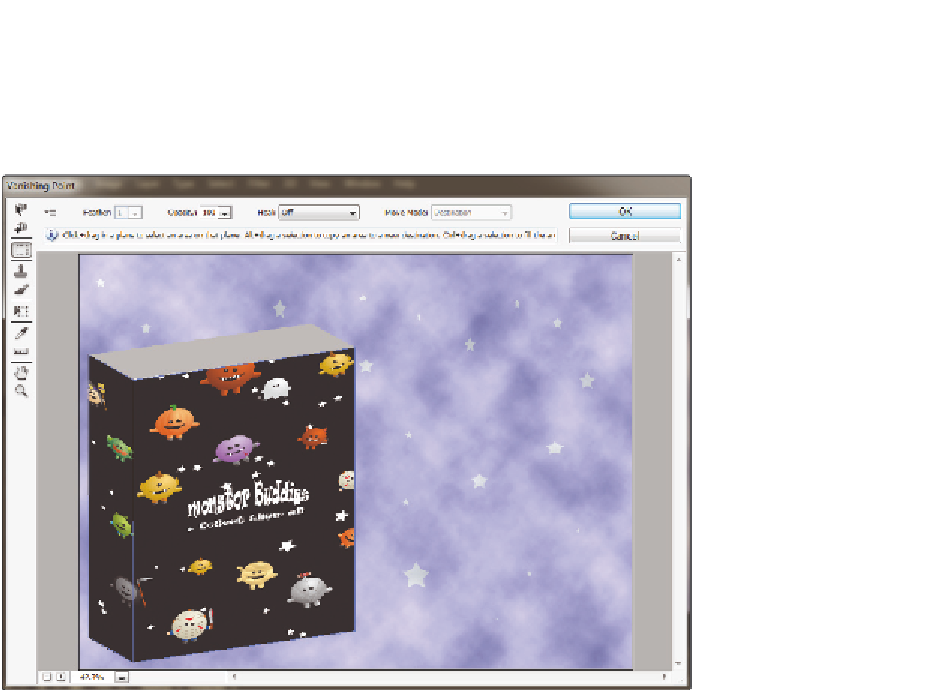Graphics Programs Reference
In-Depth Information
8
Click and drag the pasted design over the perspective plane. The design artwork maps
to the perspective plane. Keep the Vanishing Point dialog box open for the next part.
Click and drag the pasted artwork on the plane.
Building your own perspective planes
A grid dei nes the four corner points of a perspective plane. When building a perspective
plane, it helps to have objects in your image that can dei ne your plane. In this example,
the package itself of ers a good source from which you can create your perspective plane.
Now that you know the capabilities of the Vanishing Point i lter, you'll delete the existing
plane and create your own.
1
Press and hold down the Alt (Windows) or Option (Mac OS) key. This turns the
Cancel button into a Reset button. Click Reset.
2
Select the Edit Plane tool ( ), then click on the existing planes and press the Delete
key. The perspective planes are deleted.