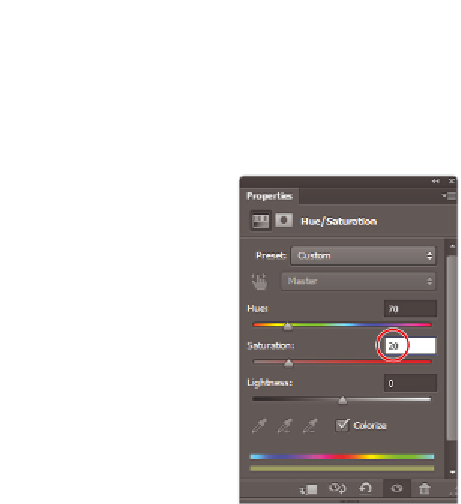Graphics Programs Reference
In-Depth Information
9
Click and drag the Saturation slider to the left to about the 20 point, or type
20
into
the Saturation text i eld.
Change the color and saturation
using the Hue/Saturation sliders.
The jacket is now green, but your selection might not be as accurate as you would
like. In the next section, you will use your painting tools to rei ne the mask attached
to the adjustment layer. A benei t of adjustment layers is that you can use them to paint
masks at any point in the process to modify your selection.
10
Choose File > Save. If the Format Options dialog box appears, press OK.
If you inadvertently close any images while working on a project, you can quickly reopen them by
choosing File > Open Recent, and selecting the i le from the drop-down menu.