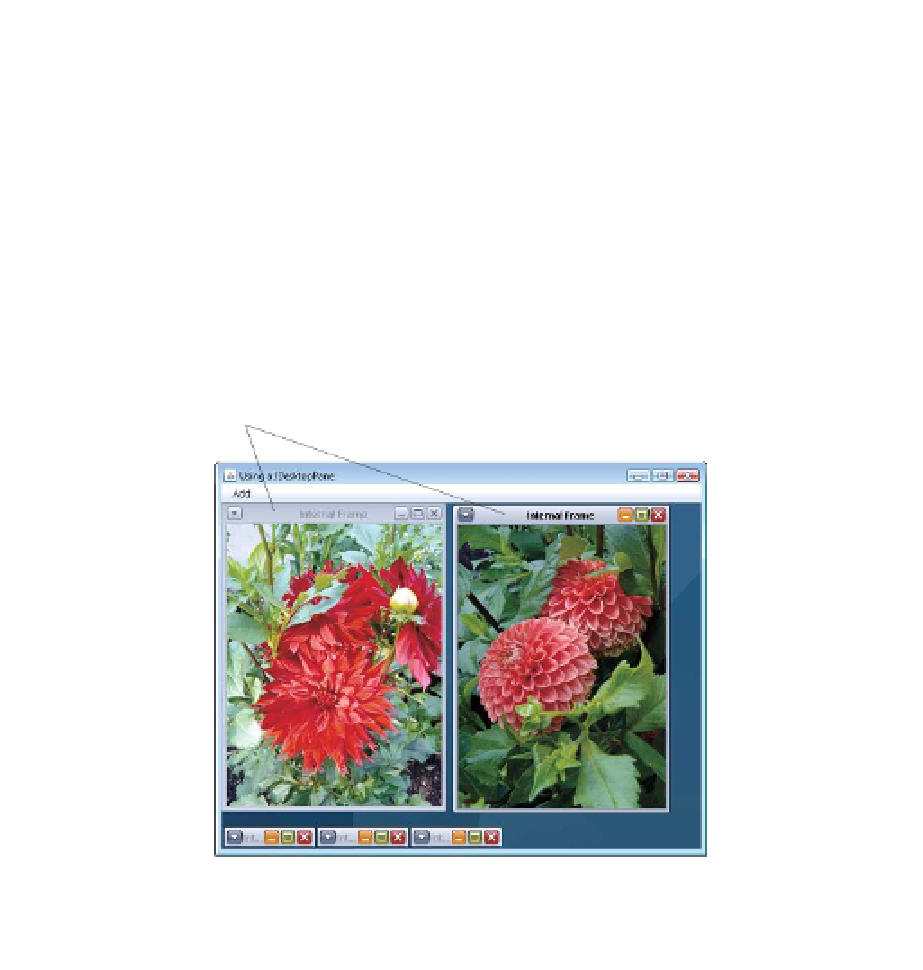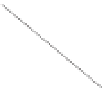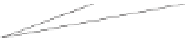Java Reference
In-Depth Information
Lines 27-33 create a
JMenuBar
, a
JMenu
and a
JMenuItem
, add the
JMenuItem
to the
JMenu
, add the
JMenu
to the
JMenuBar
and set the
JMenuBar
for the application window.
When the user selects the
JMenuItem
newFrame
, the application creates and displays a new
JInternalFrame
object containing an image.
Line 35 assigns
JDesktopPane
(package
javax.swing
) variable
theDesktop
a new
JDesktopPane
object that will be used to manage the
JInternalFrame
child windows.
Line 36 adds the
JDesktopPane
to the
JFrame
. By default, the
JDesktopPane
is added to
the center of the content pane's
BorderLayout
, so the
JDesktopPane
expands to fill the
entire application window.
1
// Fig. 22.12: DesktopTest.java
2
// Demonstrating JDesktopPane.
3
import
javax.swing.JFrame;
4
5
public
class
DesktopTest
6
{
7
public
static
void
main(String[] args)
8
{
9
DesktopFrame desktopFrame =
new
DesktopFrame();
10
desktopFrame.setDefaultCloseOperation(
JFrame.EXIT_ON_CLOSE
);
11
desktopFrame.setSize(
600
,
480
);
12
desktopFrame.setVisible(
true
);
13
}
14
}
// end class DesktopTest
Internal frames
Minimize
Maximize
Close
Minimized internal frames
Position the mouse over any corner of a child window to resize
the window (if resizing is allowed)
Fig. 22.12
|
Test class for
DeskTopFrame
. (Part 1 of 2.)