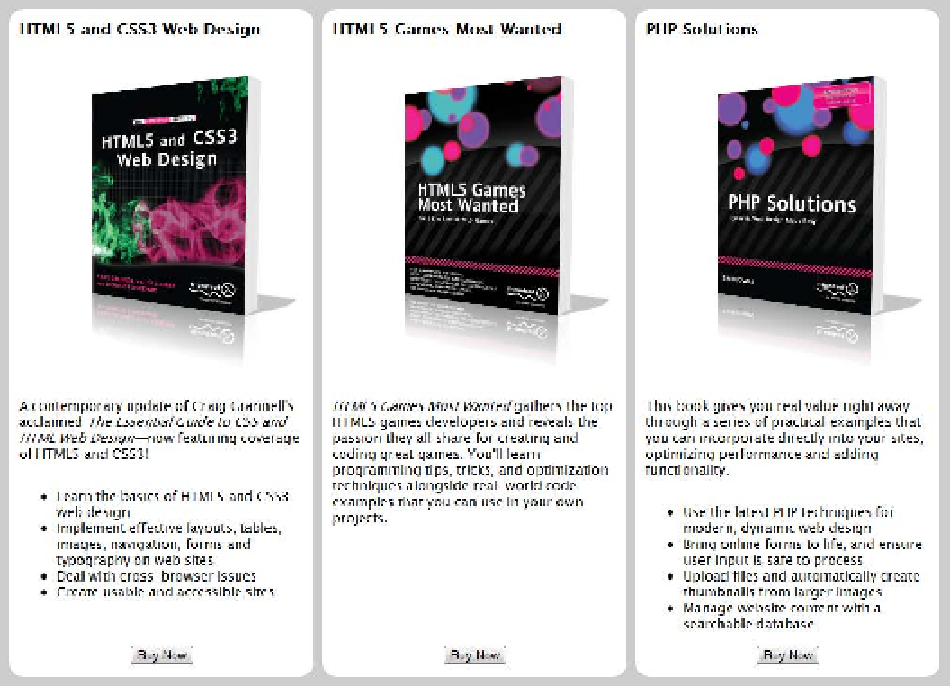HTML and CSS Reference
In-Depth Information
Figure 22-35.
The buttons are aligned at the bottom, and the images have been moved up
8.
Reduce some of the vertical space by adding the following rule for the paragraphs:
article>p {
margin: 0 0 0.5em 0;
}
9.
Save the style sheet, and test the page. It now looks like Figure
22-1
at the
beginning of this chapter.
10.
Promote the last column to first (see Figure
22-36
) by adding the following style:
article:last-child {
-webkit-order: -1;
order: -1;
}