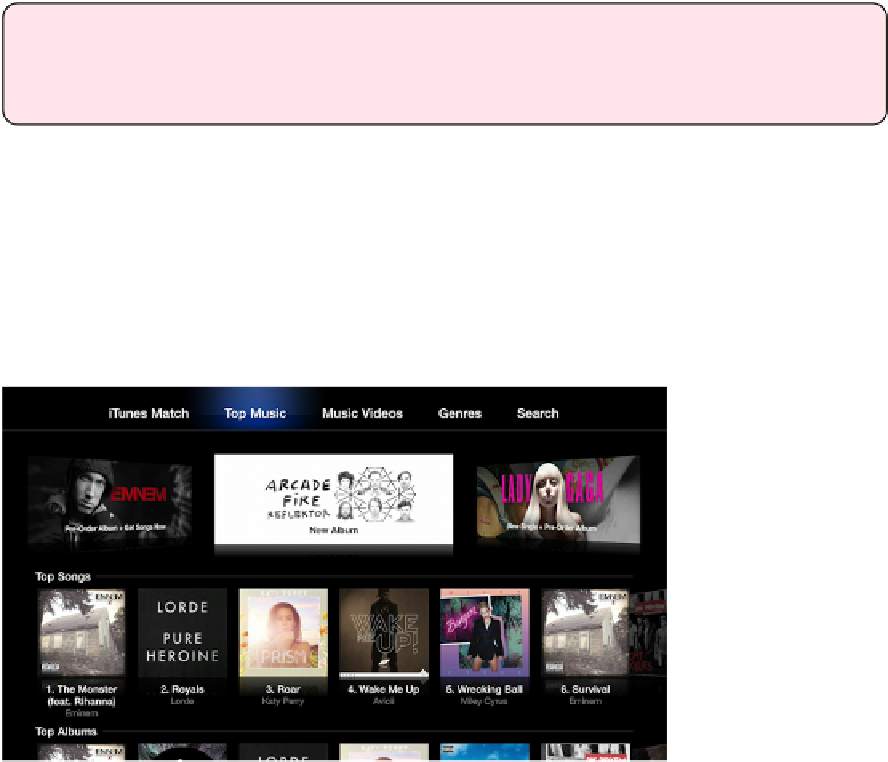Information Technology Reference
In-Depth Information
Note:
If you'd rather access your music collection—including music you acquired from
sources other than the iTunes Store—from an existing iTunes library, you can do that
too; see Home Sharing Music.
ToaccessmusicfromtheiTunesStore,findtheMusicappinthemainmenu.Beforeopening
the app, when you've highlighted its icon, you might notice that, like the Movies and TV
Shows apps, a Cover Flow menu appears at the top of the screen, showing a sample of your
music and the top songs in the iTunes Store.
Select the Music icon to open the app, and you see your iTunes music collection and what's
available for purchase (
Figure 54
).
Figure 54:
The Apple TV's Music app is your portal to the iTunes Store,
purchased music, and iTunes Match.
Buy iTunes Music
In Music, the default view is Top Music (
Figure 54
, above), which shows the most popular
songs and albums in iTunes. For more viewing options, press Left or Right to select Music
Videos, Genres, and Search from the navigation bar.
To buy a song or album, simply select it with your remote. You can preview individual songs
before purchase. When you're ready, select the Buy button, which has the price listed (
Fig-
ure 55
), then select OK at the confirmation screen.