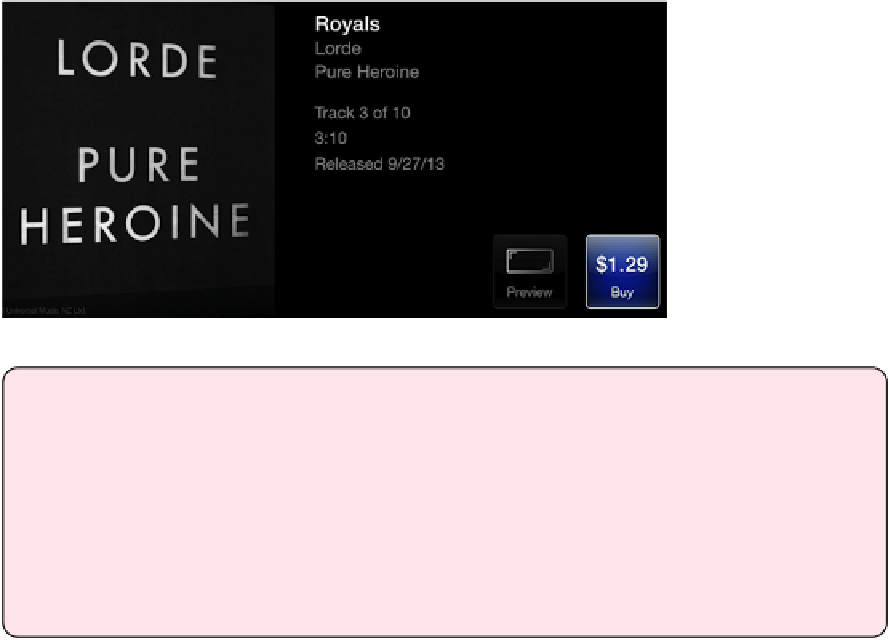Information Technology Reference
In-Depth Information
Figure 55:
Apple makes it easy to buy music on the Apple TV.
Your iTunes Music on Other Apple Devices
Your new music purchases can download automatically to your other Apple devices,
too. In iOS 7, tap Settings > iTunes & App Store and turn on the Music switch; in
iTunes on a computer, open the iTunes Store preferences and select the Music check-
box.
If you don't want automatic downloads, you can still access these purchases; look for
a “purchased” option in the Music app (iOS) or iTunes (Mac and Windows).
Listen to Your iTunes Music
To listen to your music, select the leftmost button in the Music navigation bar. The name of
this button changes depending on your iTunes account:
•
Purchased:
If you don't subscribe to iTunes Match, the button is named
Purchased. Select it to listen to your purchased tracks. (If you drill down in this
view and see a “no songs in this library” message but you have purchased mu-
sic with your signed-in Apple ID, Home Sharing may be on. If Home Sharing is
on, access your music through the Computers app instead; see
Home Sharing
Music
.)
•
iTunes Match or My Music:
Ifyou'reaniTunesMatchsubscriber,thebutton
is initially named iTunes Match. Select it and you are prompted to Turn on
iTunes Match(
Figure 56
).Selectthatbutton,waitafewminutes, andyouren-
tiremusiclibraryappears!Fromnowon,thenavigationbarbuttonisnamedMy
Music.