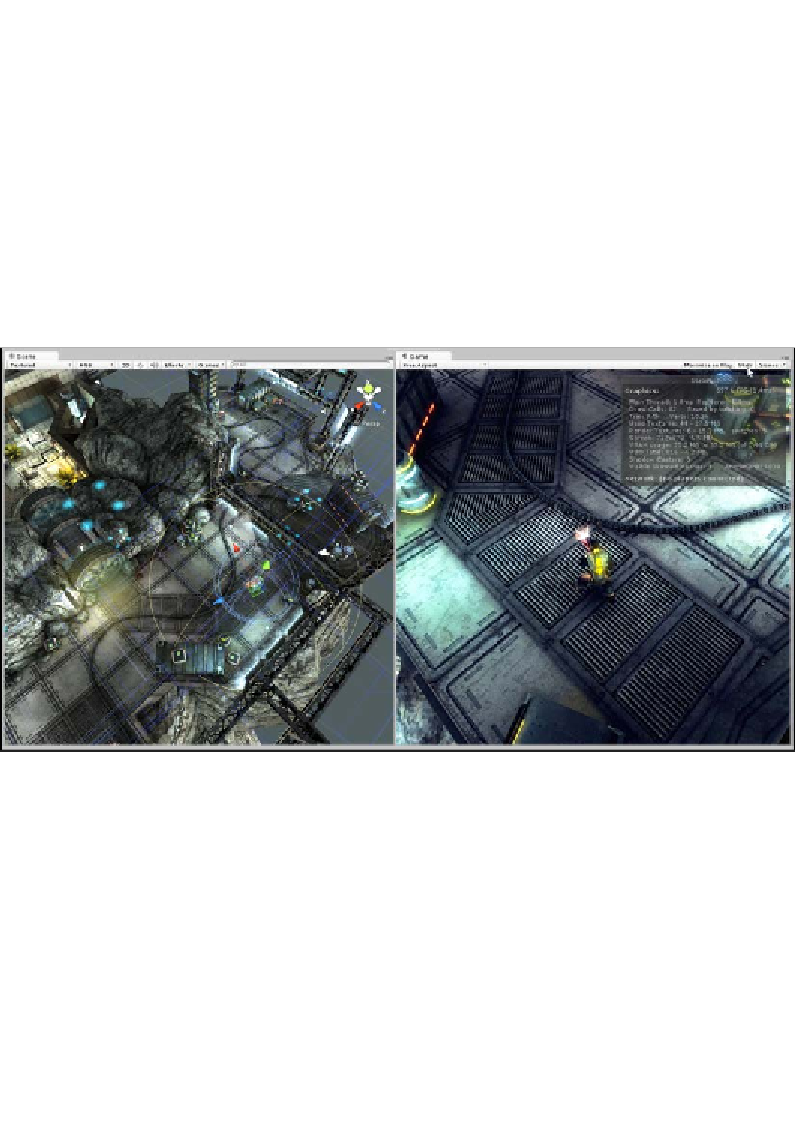Game Development Reference
In-Depth Information
Next, make sure that your viewports are configured appropriately so that they allow
you to see both the
Scene
and
Game
views simultaneously during the
Play
mode,
along with the
Stats
panel. To achieve this, disable the
Maximize on Play
button
from the
Game
tab toolbar if it's activated. Then, arrange the
Scene
and
Game
tabs side-by-side in the interface, or else arrange them across multiple monitors
if you have more than one. Multiple monitors are strongly recommended if your
budget allows, but a single monitor can work well too, provided you invest extra
time arranging and sizing each window to best meet your needs. In addition, you'll
generally want the
Console
window visible and the
Project
panel hidden to prevent
accidental selection and movement of assets, as shown in the following screenshot.
Remember that you can also customize the Unity GUI Layout. For more information
Debugging games from the editor using a single monitor layout