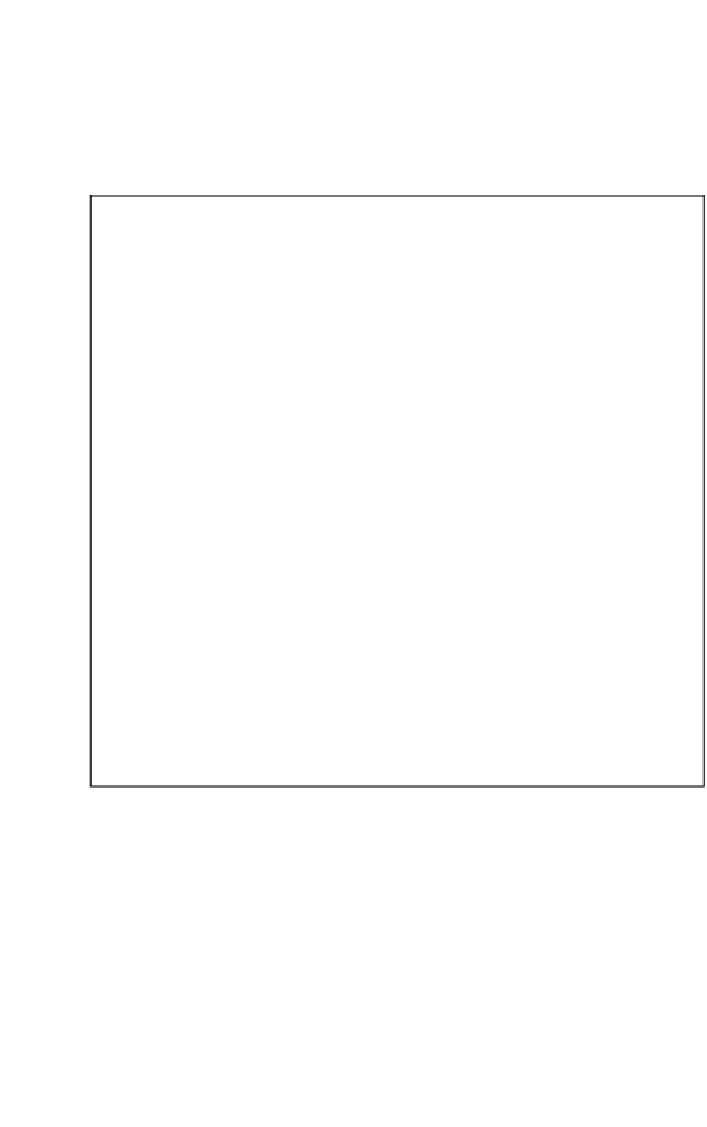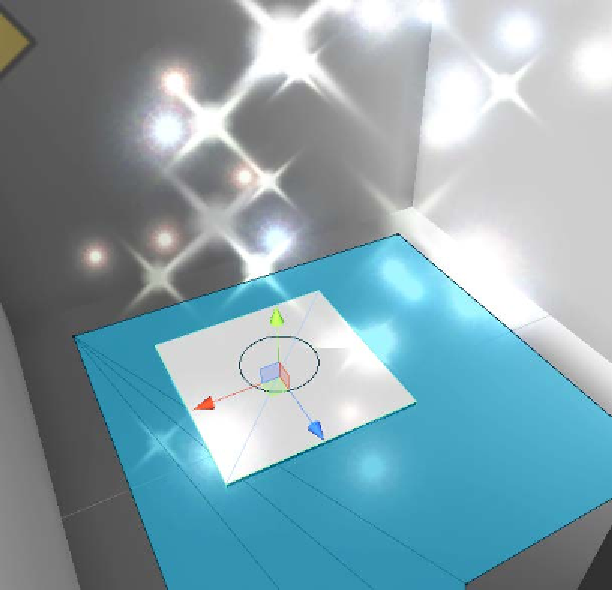Game Development Reference
In-Depth Information
To achieve a connection like this between a break in the navigation mesh that allows
the AI to compute valid paths across surfaces, we could use off-mesh links. Add a
new mesh to the level that should act as a teleporter pad or platform when stepped
upon. For this example, I used a standard box mesh with a particle system for
enhanced effect, but this is not essential. Then, attach an off-mesh link component
to the mesh object, as shown here:
Creating a teleporter pad using off-mesh links
Repeat the procedure for the destination teleporter pad. For each teleporter,
assign the object's transform to the
Start
field of the off-mesh link component. This
indicates the selected teleporter as the start point. Then, for the
End
field, assign the
destination transform. This establishes a connection between the two teleporters that
creates a path between them. When the connection is established, a connection arrow
should be drawn in-between the scene viewport when the
Navigation
panel is open
and active in the editor, as shown in the following screenshot. You can also generate
off-mesh links automatically. For more information, visit
https://www.youtube.