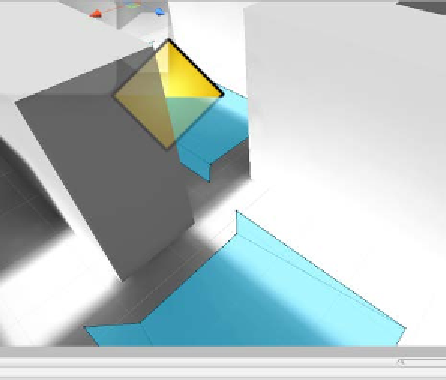Game Development Reference
In-Depth Information
Navigation mesh fracture in narrow areas
Second, a navigation mesh (once generated) might appear raised above or offset
upwards, away from the true mesh floor. If this happens, you could reduce the
Height Inaccuracy %
setting to
1
from the
Advanced
group, as shown in the
following screenshot. This prevents your agents from appearing to hover in midair.
Remember that after adjusting any settings, you need to rebake the navigation mesh
to apply the changes.
Reducing Height Inaccuracy % moves the generated navigation mesh closer to the true floor
From the figures, you can see that the maze scene features two separate maze areas
(left and right) with no connecting mesh between them that allows the creation of a
path. For this sample, the intelligent agents should be able to move freely between
each section using a teleporter to transport them from one area to another, if required.