Image Processing Reference
In-Depth Information
split energy
original energy
ratios
forward:side = 50%/50%
left:right = 50%/50%
angularity = pi/2
a
forward:side = 70%/30%
left:right = 50%/50%
angularity = pi/6
b
forward:side = 20%/80%
left:right = 15%/85%
angularity = 3/4pi
c
Fig. 13.5
Examples of fluid systems with different characteristics, i.e., fluid profiles, based
on different settings. The settings can be changed in real-time. The left side of the chart
represents the energy in a single cell; the right side of the chart shows how the energy is
split into different streams based upon the parameters defining the ratio between forward and
orthogonal momentum; the ratio between left and right momentum; and the angularity of the
orthogonal momentum. In the top row (a), energy with a magnitude of 255 and an orientation
of pi/2 is split evenly between forward and orthogonal momentum. In the middle row (b),
most of the energy in the cell remains moving in the original direction; the orthogonal energy
is close to the forward orientation. In the bottom row (c), most of the energy is moving to the
side, with a high angularity, and with an uneven distribution between the left and right sides.
(Note, the arrows representing energy vectors are not drawn exactly to scale.)
together with a distorted version of itself. The characteristics of the distortion are
based directly on the current state of the fluid system, which cause pixels to smear
or streak in the direction of the flow vectors. This is similar to Jarke J. van Wijk's
“Image Based Flow Visualization,” which has been extended for use in a variety of
scientific visualization applications, including animated and 3D flows [57, 59].
Since a focus of Fluid Automata is aesthetic exploration, implementations pro-
vide the user with a variety of tools to alter aspects of these blending operations,
and in addition introduce an image processing layer whereby the user can change
a variety of parameters, including: the rate and amount of blending, the type and
quality of the background texture, and the brightness, contrast, and saturation of
the blended image. The default background texture is a grayscale noise texture at
a resolution exactly matching the display, but various other options are possible,
including: lower resolution textures; static colored textures; static image textures;
dynamic textures that are updated by noise functions; and dynamic textures that are
updated by a live video feed. Figure 13.2 shows an image created using a static col-
ored background texture with high contrast and high saturation image processing






































Search WWH ::

Custom Search