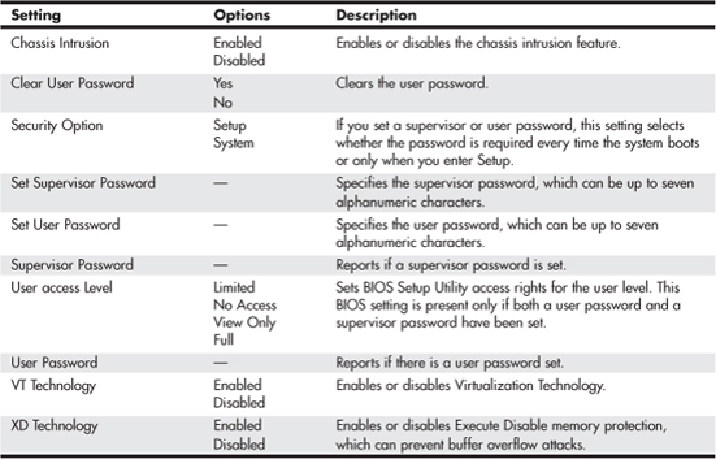Hardware Reference
In-Depth Information
Provided you know the password and can get into the BIOS Setup, a password can also
be cleared by entering the BIOS Setup and selecting the Clear Password function. If no
Clear function is available, you can still clear the password by selecting the Set Password
function and pressing Enter (for no password) at the prompts.
Table 5.20
shows the security functions in a typical BIOS Setup.
Table 5.20 Security Settings Menu
Toclearpasswordsifthepasswordisforgotten,mostmotherboardshaveapassword-clear
jumper or switch. Intel motherboards require that you set the configuration jumper, enter
the Maintenance menu in BIOS Setup, and select the Clear Password feature. If you can't
findthedocumentationforyourboardandaren'tsurehowtoclearthepasswords,youcan
try removing the battery for 15 minutes or so—it clears the CMOS RAM. It can take that
long for the CMOS RAM to clear on some systems because they have capacitors in the
circuit that retain a charge. Note that this also erases other BIOS settings, including the
hard disk settings, so you should record them beforehand.
Power Menu
Power management
is defined as the capability of the system to automatically enter
power-conserving modes during periods of inactivity. Two main classes of power man-