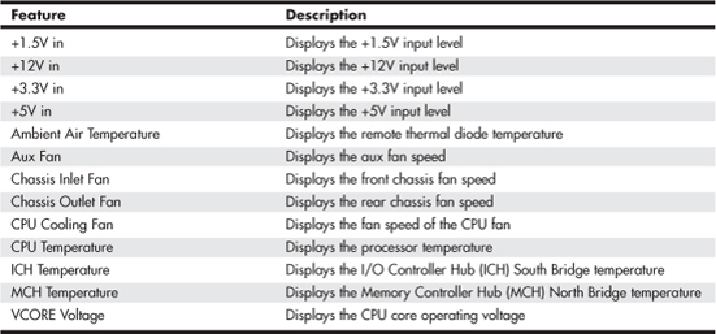Hardware Reference
In-Depth Information
Security Menu
MostBIOSsincludetwopasswordsforsecurity,calledthe
supervisor
and
user passwords
.
These passwords help control who is allowed to access the BIOS Setup program and who
is allowed to boot the computer. The supervisor password is also called a
setup password
because it controls access to the setup program. The user password is also called a
system
password
because it controls access to the entire system.
If a supervisor password is set, a password prompt is displayed when an attempt is made
to enter the BIOS Setup menus. When entered correctly, the supervisor password gives
unrestricted access to view and change all the Setup options in the Setup program. If the
supervisor password is not entered or is entered incorrectly, access to view and change
Setup options in the Setup program is restricted.
If the user password is set, the password prompt is displayed before the computer boots
up.Thepasswordmustbeenteredcorrectlybeforethesystemisallowedtoboot.Notethat
if only the supervisor password is set, the computer boots without asking for a password
because the supervisor password controls access only to the BIOS Setup menus. If both
passwordsareset,thepasswordpromptisdisplayedatboottime,andeithertheuserorthe
supervisor password can be entered to boot the computer. In most systems, the password
can be up to seven or eight characters long.
If you forget the password, most systems have a jumper on the board that allows all pass-
wordstobecleared.Thismeansthatformostsystems,thepasswordsecurityalsorequires
that the system case be locked to prevent users from opening the cover and accessing the
password-clear jumper. This jumper is often not labeled on the board for security reasons,
but you can find it in the motherboard or system documentation.