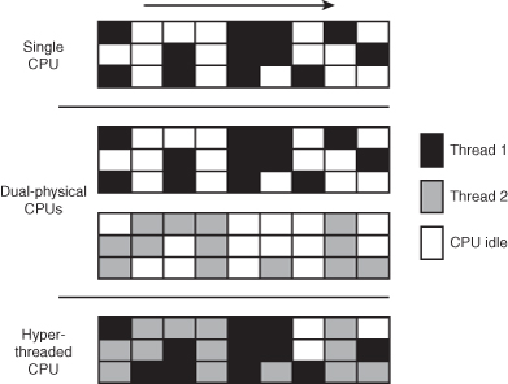Hardware Reference
In-Depth Information
Figure 3.2
A processor with HT Technology enabled can fill otherwise-idle time with a second process for
each core, improving multitasking and performance of multithreading single applications.
Although the sharing of some processor components means that the overall speed of an
HT-enabled system isn't as high as a processor with as many physical cores would be,
speed increases of 25% or more are possible when multiple applications or multithreaded
applications are being run.
HT Requirements
To take advantage of HT Technology, you need the following:
•
A processor supporting HT Technology
—This includes many (but not all) Core i
Series, Pentium 4, Xeon, and Atom processors. Check the specific model processor
specifications to be sure.
•
A compatible chipset
—Some older chipsets may not support HT Technology.
•
BIOS support to enable/disable HT Technology
—Make sure you enable HT Tech-
nology in the BIOS Setup.
•
An HT Technology
-
enabled OS
—Windows XP and later support HT Technology.
Linux distributions based on kernel 2.4.18 and higher also support HT Technology.
To see if HT Technology is functioning properly, you can check the Device Manager
in Windows to see how many processors are recognized. When HT is supported and
enabled, the Windows Device Manager shows twice as many processors as there are
physical processor cores.