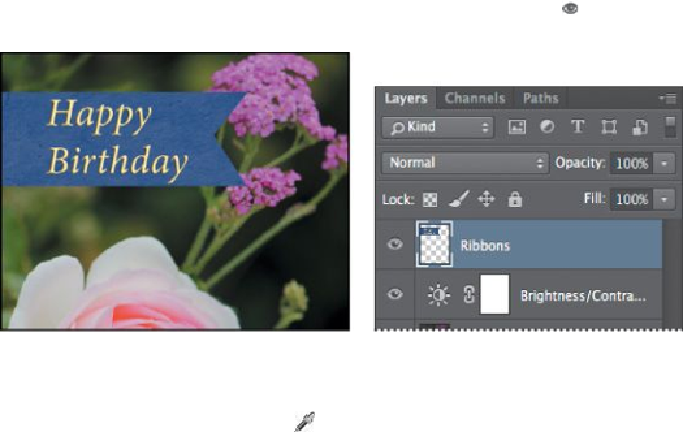Graphics Programs Reference
In-Depth Information
Saving the file with a different name ensures that the original file (01Start.psd) re-
mains unchanged. That way, you can return to it if you want to start over.
You've just completed your first task in Photoshop. Your image is bright and
punchy and ready for a birthday card.
Sampling a color
By default, the foreground color in Photoshop is black and the background color
is white. You can change the foreground and background colors in several ways.
One way is to use the Eyedropper tool to sample a color from the image. You'll
use the Eyedropper tool to sample the blue of one ribbon so that you can match
that color when you create another ribbon.
First, you'll need to display the Ribbons layer so you can see the color you want
to sample.
1.
In the Layers panel, click the Visibility column for the Ribbons layer to
make the layer visible. When a layer is visible, an eye icon (
) appears in
that column.
A ribbon with “Happy Birthday” written on it appears in the image window.
2.
Select the Ribbons layer in the Layers panel so that it's the active layer.
3.
Select the Eyedropper tool ( ) in the Tools panel.
4.
Click the blue area in the Happy Birthday ribbon to sample a blue color.