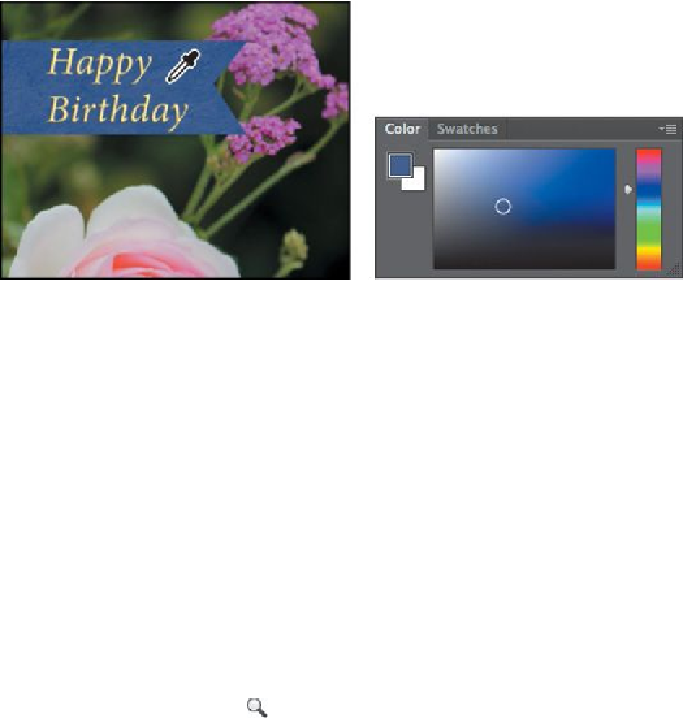Graphics Programs Reference
In-Depth Information
The foreground color changes in the Tools panel and the Color panel. Anything
you draw will be this color until you change the foreground color again.
Working with tools and tool properties
When you selected the Zoom tool in the previous project, you saw that the options
bar provided ways for you to change the view of the current image window. Now
you'll learn more about setting tool properties using context menus, the options
bar, panels, and panel menus. You'll use all of these methods as you work with
tools to add the second ribbon to your birthday card.
Using context menus
Context menus
are short menus that contain commands and options appropriate to
specific elements in the work area. They are sometimes referred to as “right-click”
or “shortcut” menus. Usually, the commands on a context menu are also available
in some other area of the user interface, but using the context menu can save time.
1.
Select the Zoom tool (
), and zoom in so you can clearly see the lower
third of the card.
2.
Select the Rectangular Marquee tool ( ) in the Tools panel.
The Rectangular Marquee tool selects rectangular areas. You'll learn more about
selection tools in
Lesson 3
, “
Working with Selections
.
”
3.
Drag the Rectangular Marquee tool to create a selection about 1/2 inch tall
and 2 inches wide, ending at the right edge of the card. (See the illustra-
tion below.) As you drag the tool, Photoshop displays the width and