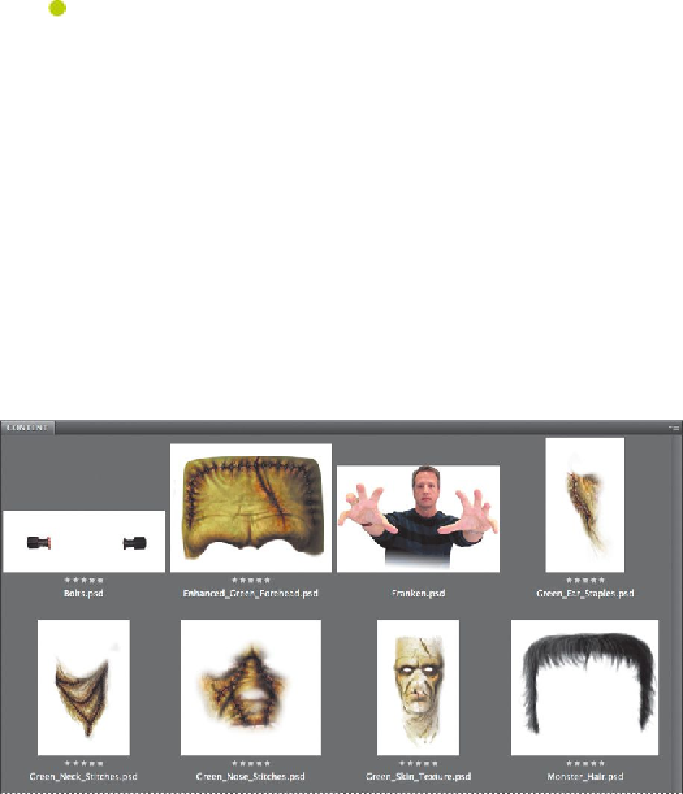Graphics Programs Reference
In-Depth Information
Note
If Bridge isn't installed, you'll be prompted to install it when you
4.
In Bridge, choose Favorites from the menu on the left, and then click the
Lessons folder. Double-click the Lesson09 folder.
5.
View the 09_End.psd thumbnail. Move the slider on the bottom of the
Bridge window if you need to zoom in to see the thumbnail more clearly.
This file is a movie poster that comprises a background, a monster image, and sev-
eral smaller images. Each image has had one or more filters or effects applied to
it.
The monster is composed of an image of a perfectly normal (though slightly
threatening) guy with several ghoulish images applied. These monstrous additions
are courtesy of Russell Brown, with illustration by John Connell.
6.
In Bridge, navigate to the Lesson09/Monster_Makeup folder, and open it.
7.
Shift-click to select all the files in the Monster_Makeup folder, and then
choose Tools > Photoshop > Load Files Into Photoshop Layers.