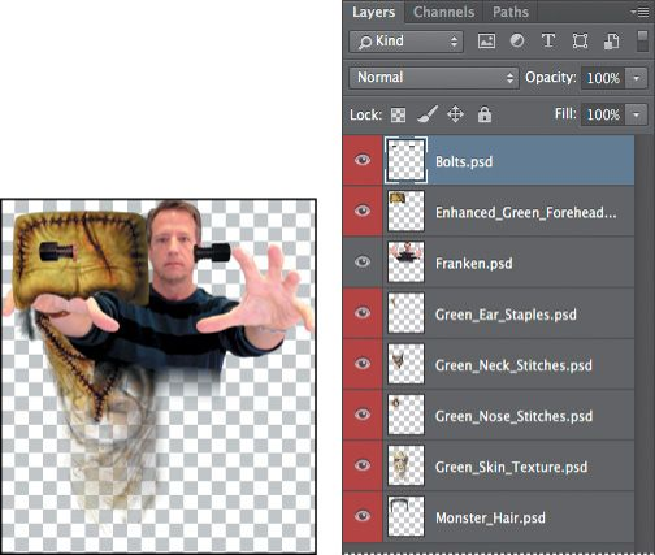Graphics Programs Reference
In-Depth Information
Photoshop imports all the selected files as individual layers in a new Photoshop
file. The visibility icon is labeled red in the layers that create the monster's look.
8.
In Photoshop, choose File > Save As. Choose Photoshop for the Format,
and name the new file
09Working.psd
. Save it in the Lesson09 folder.
Click OK in the Photoshop Format Options dialog box.
Arranging layers
Your image file contains eight layers, imported in alphabetical order. In their cur-
rent positions, they don't make a very convincing monster. You'll rearrange the
layer order and resize their contents as you start to build your monster.
1.
Zoom out or scroll so that you can see all the layers on the artboard.
2.
In the Layers panel, drag the Monster_Hair layer to the top of the layer
stack.