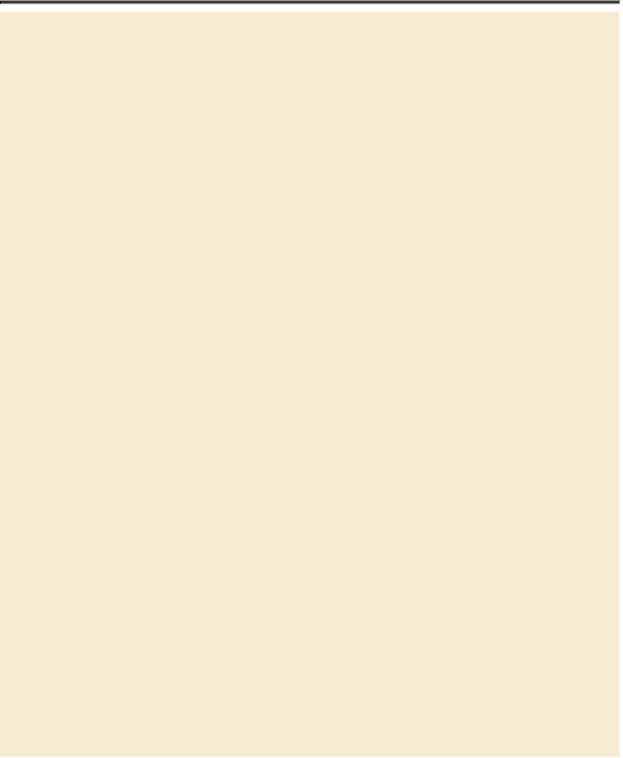Graphics Programs Reference
In-Depth Information
Paragraph and Character Styles
If you frequently work with type in Photoshop, or if you need to
consistently format a significant amount of type in an image,
paragraph and character styles can help you work more effi-
ciently. A paragraph style is a collection of type attributes that
you can apply to an entire paragraph with a single click. A char-
acter style is a collection of attributes that you can apply to indi-
vidual characters.
The concept of type styles in Photoshop is similar to that in page
layout applications such as Adobe InDesign and word-processing
applications such as Microsoft Word. However, styles behave a
little differently in Photoshop. For the best results working with
styles in Photoshop, keep the following in mind:
•
By default, all text you create in Photoshop has the Basic Para-
graph style applied. The Basic Paragraph style is defined by your
text defaults, but you can change its attributes.
•
Deselect all layers before you create a new style.
•
If the selected text has been changed from the current paragraph
style (usually the Basic Paragraph style), those changes (con-
sidered overrides) persist even when you apply a new style. To en-
sure that all the attributes of a paragraph style are applied to text,
apply the style and then click the Clear Overrides button [icon] in
the Paragraph Styles panel.
•
You can use the same paragraph and character styles across mul-
tiple files. To save the current styles as defaults for all new docu-
ments, choose Type > Save Default Type Styles. If you want to use
your default styles in an existing document, choose Type > Load
Default Type Styles.
Creating type on a path
In Photoshop, you can create type that follows along a path you create with a pen
or shape tool. The direction the type flows depends on the order in which anchor
points were added to the path. When you use the Horizontal Type tool to add text
to a path, the letters are perpendicular to the baseline of the path. If you change the
location or shape of the path, the type moves with it.