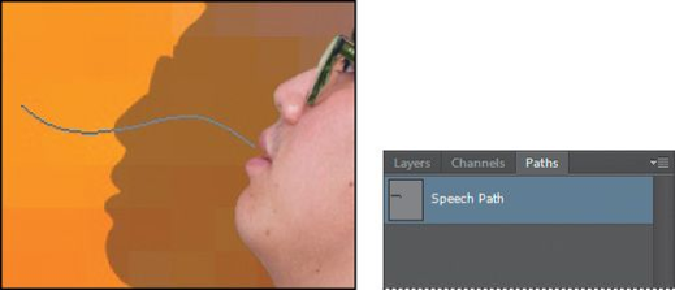Graphics Programs Reference
In-Depth Information
You'll create type on a path to make it look as if questions are coming from the
model's mouth. We've already created the path for you.
1.
In the Layers panel, select the Background layer.
2.
Select the Paths tab in the Layers panel group.
3.
In the Paths panel, select the path named Speech Path.
The path appears to be coming out of the model's mouth.
4.
Select the Horizontal Type tool.
5.
In the options bar, click the Right Align Text button.