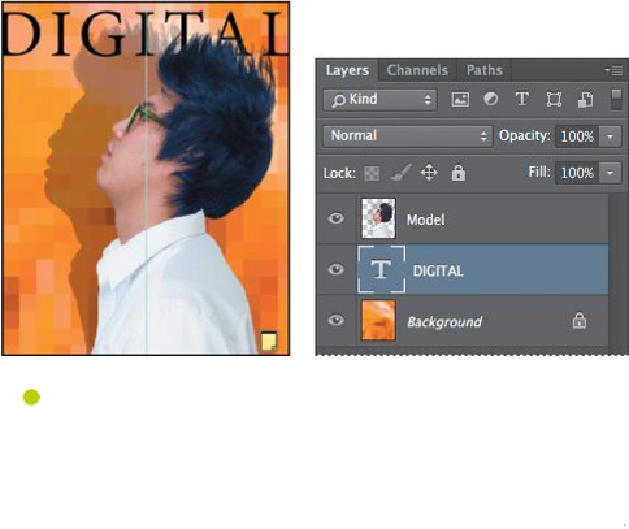Graphics Programs Reference
In-Depth Information
Note
After you type, you must commit your editing in the layer by
clicking the Commit Any Current Edits button or switching to an-
other tool or layer. You cannot commit to current edits by press-
ing Enter or Return; doing so merely creates a new line of type.
The word “DIGITAL” is added to the cover, and it appears in the Layers panel as
a new type layer, DIGITAL. You can edit and manage the type layer as you would
any other layer. You can add or change the text, change the orientation of the type,
apply anti-aliasing, apply layer styles and transformations, and create masks. You
can move, restack, and copy a type layer, or edit its layer options, just as you
would for any other layer.
The text is big, but not modern enough for this magazine's style. You'll apply a
different font.
5.
Select the Horizontal Type tool ( ) and select the “Digital” text.
6.
Open the Font Family pop-up menu in the options bar. Move the cursor
over the fonts, either with the mouse or using arrow keys.
When the cursor is over a font name, Photoshop applies that font to the selected
text so you can preview the font in context.