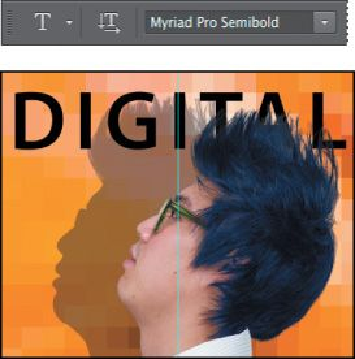Graphics Programs Reference
In-Depth Information
7.
Select Myriad Pro Semibold, and then click the Commit Any Current
Edits button ( ) in the options bar.
That's much more appropriate.
8.
Select the Move tool, and drag the “DIGITAL” text to move it to the top
of the cover, if it's not there already.
9.
Choose File > Save to save your work so far.
Making a clipping mask and applying a shadow
You added the letters in black, the default text color. However, you want the letters
to appear to be filled with an image of a circuit board, so you'll use the letters to
make a clipping mask that will allow another image layer to show through.
1.
Choose File > Open, and open the circuit_board.tif file, which is in the
Lesson07 folder.
2.
Choose Window > Arrange > 2-Up Vertical. The circuit_board.tif and
07Working.psd files appear onscreen together. Click the circuit_board.tif
file to ensure that it's the active window.
3.
With the Move tool selected, hold down the Shift key as you drag the
Background layer from the Layers panel in the circuit_board.tif file onto
the center of the 07Working.psd file.
Pressing Shift as you drag centers the circuit_board.tif image in the composition.