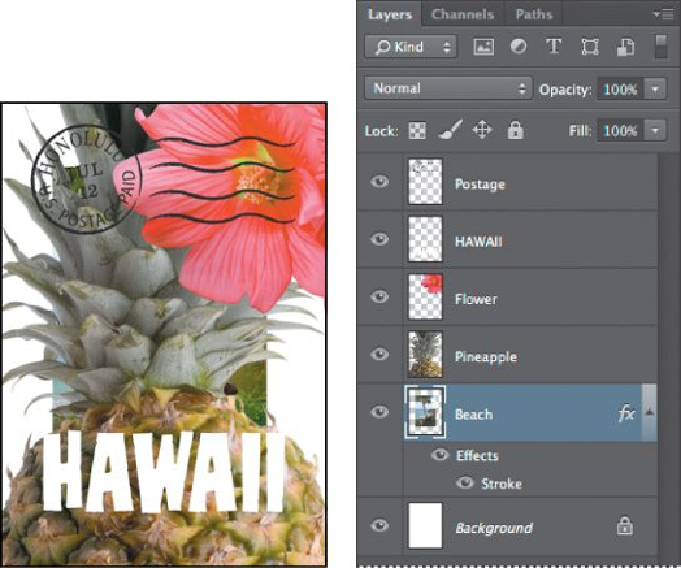Graphics Programs Reference
In-Depth Information
Rearranging layers
The order in which the layers of an image are organized is called the
stacking or-
der
. The stacking order determines how the image is viewed—you can change the
order to make certain parts of the image appear in front of or behind other layers.
You'll rearrange the layers so that the beach image is in front of another image that
is currently hidden in the file.
1.
Make the Postage, HAWAII, Flower, Pineapple, and Background layers
visible by clicking the Show/Hide Visibility column next to their layer
names.
The beach image is almost entirely blocked by images on other layers.
2.
In the Layers panel, drag the Beach layer up so that it is positioned
between the Pineapple and Flower layers—when you've positioned it cor-