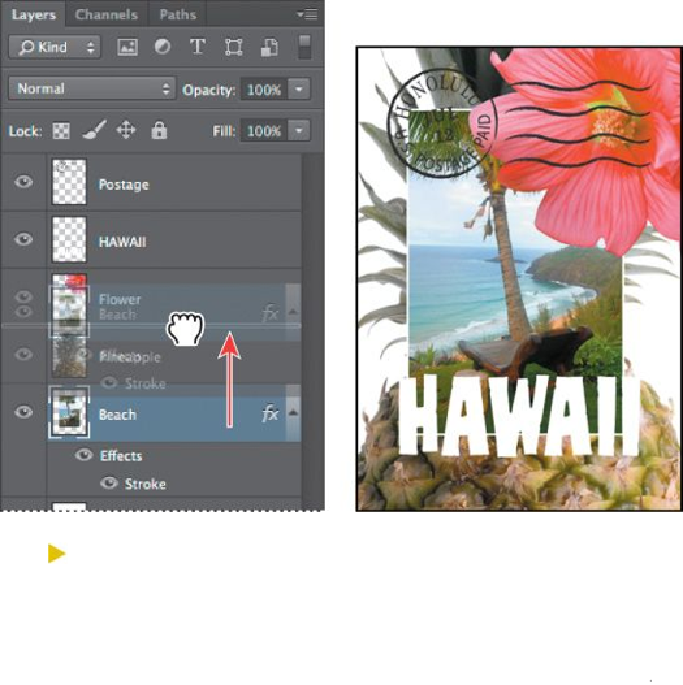Graphics Programs Reference
In-Depth Information
rectly, you'll see a thick line between the layers in the panel—and then re-
lease the mouse button.
Tip
You can also control the stacking order of layered images by se-
lecting them in the Layers panel and choosing Layer > Arrange,
and then choosing Bring To Front, Bring Forward, Send To Back,
or Send Backward.
The Beach layer moves up one level in the stacking order, and the beach image
appears on top of the pineapple and background images, but under the postage,
flower, and the word “HAWAII.”