Hardware Reference
In-Depth Information
Operating systems on the Raspberry Pi
The Raspberry Pi foundaion recommends the following operaing systems on the Raspberry
Pi. They are:
F
Raspbian
F
Arch Linux ARM
F
RISC OS
You are welcome to choose any operaing system of your choice. For beginners, we strongly
recommend the Raspbian OS for projects. The Raspbian is equipped with tools to get started
easily. The Raspberry Pi's irmware is implemented such that the operaing system is loaded
from an SD card.
Getting started with Raspbian
In this secion, we will download an image from the Raspberry Pi Foundaion's webpage
to a computer, lash an SD card with the image, and set up the operaing system on the
Raspberry Pi. We will also try to write and execute our first example.
Downloading Raspbian
The latest Raspbian image is hosted on the Raspberry Pi Foundaion's webpage
this topic was
Raspbian wheezy
. We need to download the image and extract it to the
folder of our choice.
Raspbian wheezy on the Raspberry Pi Foundation's website