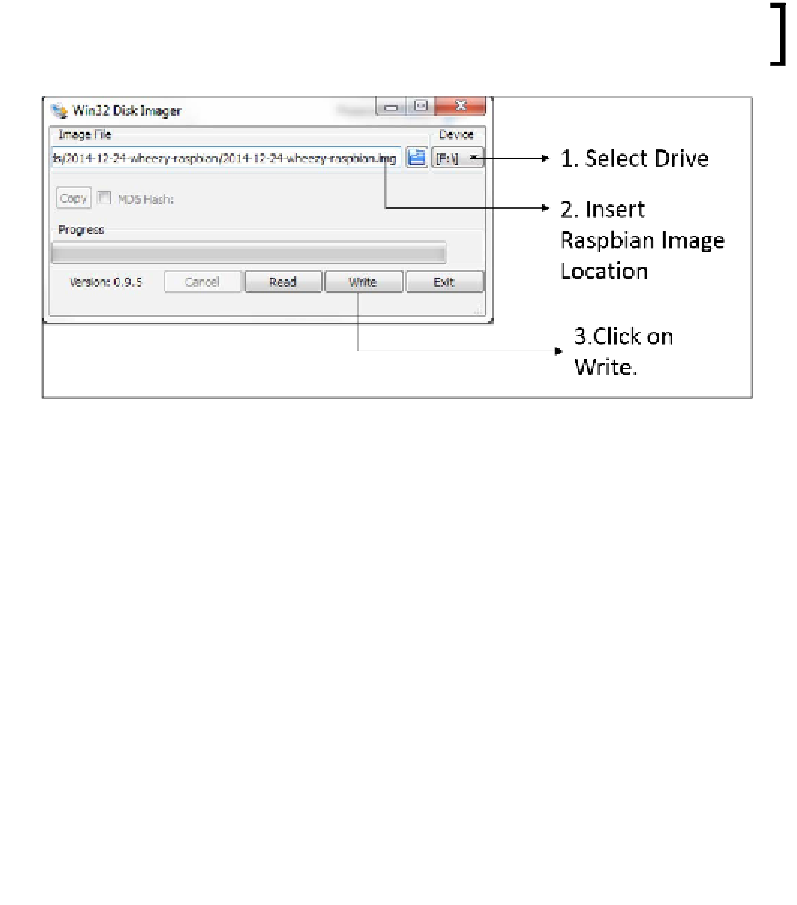Hardware Reference
In-Depth Information
Flashing image on to the SD card
We will discuss flashing the SD card with the Raspbian image on both Windows and
Linux machines.
Windows
Extract the iles to a locaion of your choice. The
Win32DiskImager
tool is required to
prepare the SD card with the Raspbian image.
A standard Raspbian image is about 1.8 GB big. It is strongly recommended that
you use an SD card that is at least of 4 GB big.
The Win32DiskImager tool
We can flash the SD card in three simple steps (as shown in the preceding screenshot):
1. Select the SD card that needs to be flashed.
2. Select the Raspbian image locaion.
3.
Click on
Write
.