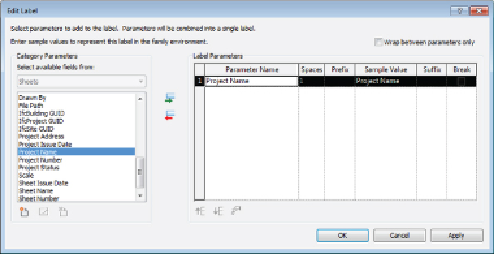Graphics Programs Reference
In-Depth Information
Figure 23.3
Adding a parameter to a label
When you exit the Edit Label dialog box, the label is added to the view. You
can edit the label in the view in the same way as you would a text object.
Clicking the label activates grips for editing the location, rotation, and limits
of the label.
If your titleblock requires a label that is not one of the built-in parameters
in the list in the Edit Label dialog box, you can click the Add Parameter
icon in the lower-left corner of the dialog box. In titleblock families, only
shared parameters can be used for custom labels. Click the Select button in
theParameterPropertiesdialogboxtochooseaparameterfromyourshared
parameters file. If the parameter does not exist in your file, you can create
one.
Figure 23.4
shows an example of shared parameters used in titleblock
families. See Chapter 6, “Parameters,” for more information on creating and
using shared parameters.