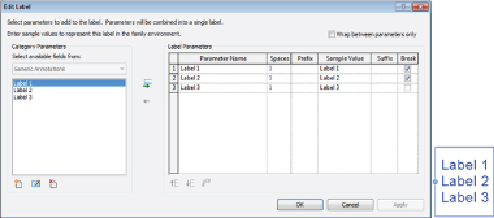Graphics Programs Reference
In-Depth Information
You can apply a prefix or suffix to the label. These appear at every location
of the tag in your project. The Sample Value column allows you to input a
value that will be seen when you are editing the tag family. If a value is given
for the parameter while you are editing the tag family, the sample value will
be overwritten.
It is possible to add multiple parameters to a single label. Doing so will list
the parameter values in the same label object. Selecting the check box in the
Break column of the Edit Label dialog box creates a hard return after the
value of the parameter when it is displayed in the label. This enables you to
have a label with multiple lines of text, as shown in
Figure 18.25
.
Figure 18.25
Single label with multiple parameters
If you do not use the Break option, the parameter values will be displayed
on a single line. If the single line of parameter values exceeds the bounding
box of the label, the values wrap in the same manner as a text object.
You can select the box in the upper-right corner of the Edit Label dialog
box to wrap the values between parameters only. This prevents values of a
single parameter from ending up on multiple lines.
Figure 18.26
shows a
multi-parameter label on a single line and the same label with its bounding
box shortened and the Wrap Between Parameters Only option selected.
Notice that the value for the Description parameter did not wrap.