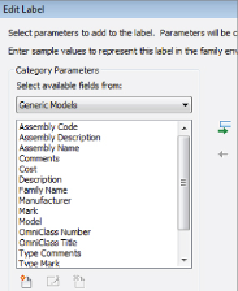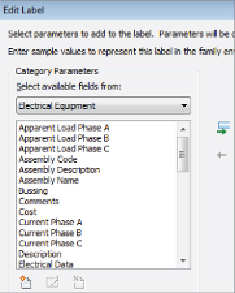Graphics Programs Reference
In-Depth Information
Figure 18.23
Parameters available in a generic tag
If you categorize your annotation family as a tag for a specific element
category, the parameters for that element category appear in the Edit Label
dialog box.
Figure 18.24
shows a list of parameters for an electrical
equipment tag, including the common parameters. Any shared parameters
that you have created for the element category can also be added. See
Chapter 6, “Parameters,” for more information about shared parameters.
Figure18.24
Parameters for an electrical equipment tag
Label Format Options
You can assign a parameter to your label by selecting it from the list and
clicking the Add Parameter(s) To Label button (with the green arrow).