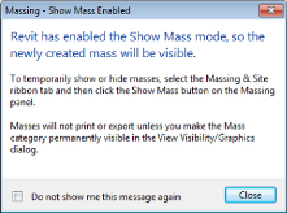Graphics Programs Reference
In-Depth Information
Ch17_COMPLETE.rvt
at the same time because it is a Revit link file
required for this exercise.)
2. Open the 01 - Entry Level view, and from the Massing And Site tab,
select the In-Place Mass tool. A dialog box might open, indicating that
Revit has enabled the Show Mass mode, as shown in
Figure 17.40
.
This
may occur because the Mass category is typically turned off by default.
Figure 17.40
Show Mass enabled
3. Give the mass a suitable name. From the Draw panel, shown in
Figure
17.41
, select the Line tool and trace over the building outline. At this
point, the tracing does not have to be super accurate; you can come
back to this later to make it more suitable.
Figure17.41
Draw panel
4. When you have completed a closed path, click the Modify button on the
ribbon and then open a 3D view and select the completed path. From
the ribbon, select the Create Form button (see
Figure 17.42
).