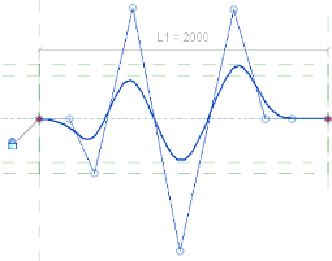Graphics Programs Reference
In-Depth Information
and any additional lines drawn afterward cannot be included in the path;
you will receive an error, as indicated in
Figure 17.11
. This is also true if you
use the Pick Path option. You can select only one line for the path.
Figure 17.11
Multiple lines for a swept blend path
Instead of using multiple lines, you can use the Spline drawing tool for
creatingacomplexpathwithasingleentity.
Figure17.12
showshowaspline
can be drawn to represent the same shape shown in the previous figure.
Figure 17.12
Spline path for a swept blend
When you click the green check mark button to exit sketch mode for the
path, the Swept Blend panel provides tools for defining each of the profiles.
Each profile can be drawn, or a predefined profile family can be used. After
you click one of the profile buttons, you must click the Edit Profile button
to draw the shape. The Go To View dialog box will appear so that you can