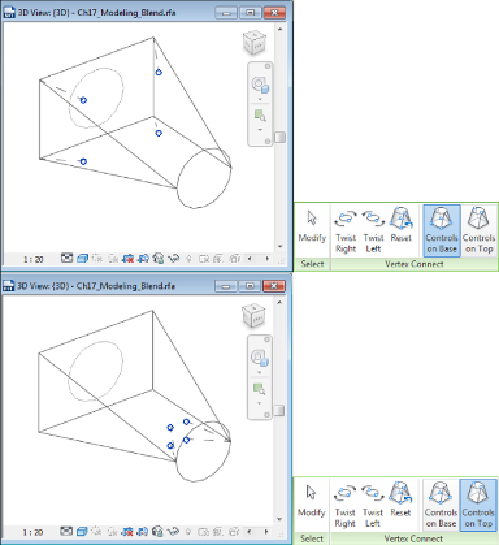Graphics Programs Reference
In-Depth Information
Figure17.3
Editing vertices
Depending on the shapes you have drawn, there will be different options for
the vertices that define the transition. When editing the vertices of a blend,
you can twist the vertices left or right. It is possible to twist too far, but you
will not be warned until you exit sketch mode. Grips appear on the blend
that allow you to edit vertices manually. The open circle grip is for adding
a vertex, while you can click the solid grip to remove the vertex on which
it exists (see
Figure 17.4
)
. It is helpful to work in a 3D view when editing
vertices because you can more clearly see the effect on the solid geometry.
The Reset button on the Edit Vertices tab will return the orientation of the
vertices to their original format.