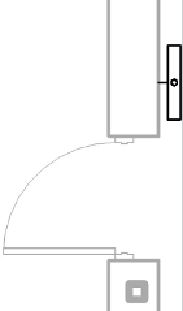Graphics Programs Reference
In-Depth Information
One option to work around this shortcoming is to categorize your
wall-mounted lighting fixture families as lighting devices instead of lighting
fixtures. This gives you the ability to use a symbol, but it could also result
in additional effort to control visibility and to schedule these devices along
with all your other lighting fixtures.
Your best option, if you absolutely must use face-hosted families and
represent wall-mounted lights with symbols, is to create linework in the
family that represents the fixture. Then set the visibility of the linework so
that it appears only in front and back views. This is necessary because, with
the face-hosted family placed on a vertical face, the fixture is seen from
within the plan view from the back. The linework must be done with model
lines; therefore, they do not react to changes in view scale. This technique is
discussed in further detail in Chapter 20, but as shown in
Figure 12.14
, it is
quite achievable.
Figure 12.14
Face-hosted fixture mounted on a vertical wall with model
lines to represent the fixture
The use of nonhosted families for wall lighting is perfectly acceptable. This
requires that you manually maintain the association of the fixtures with
the walls because you cannot lock the family to the linked wall. With a
nonhosted family, you can use an annotation symbol to represent the
lighting fixture in a plan view. This works well for exit lights because the
actual fixture is typically not shown; rather, a symbol is shown.