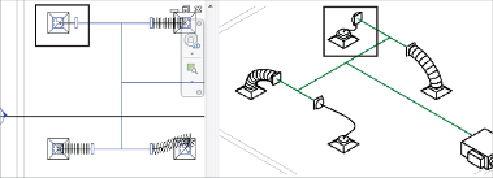Graphics Programs Reference
In-Depth Information
view. Clicking the plan view should retain the selection, but if you lose
it, just right-click and choose Select Previous.
Figure 10.48
Moving transitions
7. The placeholder duct is ideal for concept and preliminary design, in
which little detail is required for your drawings. Once this stage has
passed, you can change the placeholder ducts to actual ducts with
fittings. To do this, simply select the placeholder ducts in the 3D view,
either by selecting them individually or selecting everything and using
the Filter tool, as shown in
Figure 10.49
.
Then click the Convert
Placeholder button on the ribbon. Check to see that your results match