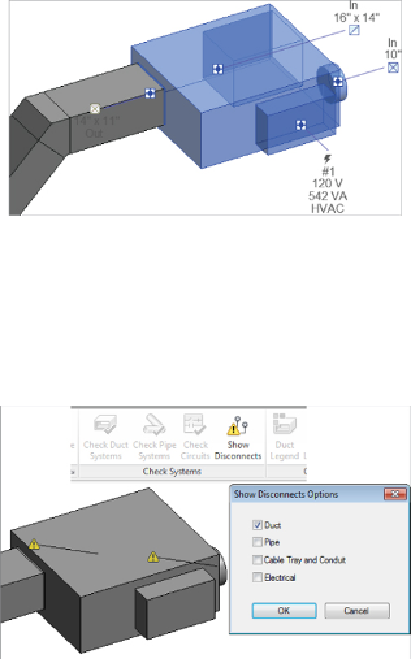Graphics Programs Reference
In-Depth Information
Figure 10.32
Flow connectors
Warnings related to MEP connections can be displayed as graphical
notifications when there is a disconnect in the system. You can change the
warnings to suit your current task from the Analyze tab. Select the Show
Disconnects button and then select the options you require, as shown in
Figure 10.33
Show Disconnects options
Since Revit MEP 2014 we have had the ability to cap open ends of a duct
or pipe. The reason for doing this is that an open end in Revit (pipe or
duct) results in incorrect calculations because Revit is expecting a contained
system. To achieve this, either select a duct or create a selection set of ducts,
and click the Cap Open Ends button displayed on the ribbon, as shown in