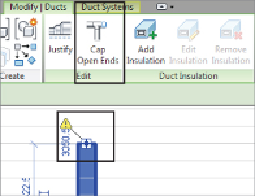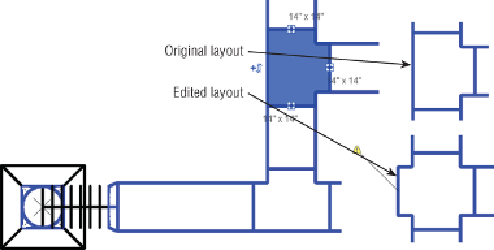Graphics Programs Reference
In-Depth Information
Figure 10.34
Cap Open Ends button
To extend an existing layout, as indicated in
Figure 10.35
,
select one of the
fittings (typically a bend or tee). Notice a small plus sign (+) adjacent to the
side of the fitting that does not have a connector. Clicking this turns a bend
into a tee and a tee into a cross, eliminating the need to delete a fitting and
insert an appropriate one.
Figure 10.35
Extending the design
Duct Sizing
The most important factors to consider when using the Duct/Pipe Sizing
tool is that the ducts form part of a system and that this system should have
a name that suits your design (not a default), which is created at the same
time as the system being created. The system must also have a valid airflow,
so either you specify the airflow of the air terminals or that flow is specified
from the space and volume calculations.
Use the Tab key to select your system, so all duct pieces in the system are
highlighted (
Figure 10.36
).