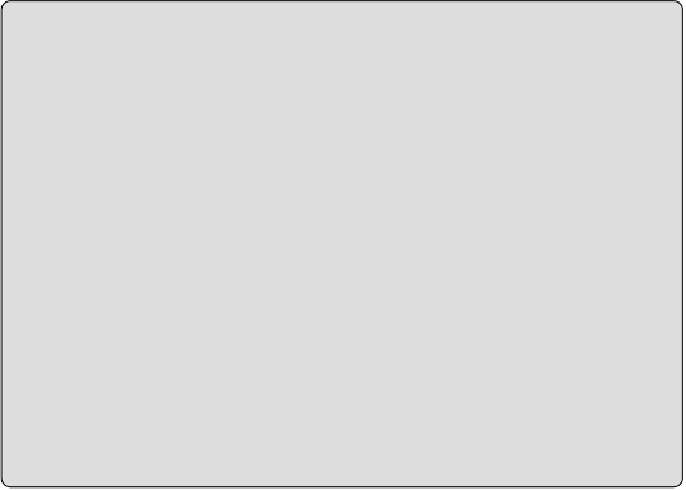Graphics Programs Reference
In-Depth Information
A Warning about Mark Values
When you manually change the Mark value of an object, the next object
that you place that is in the same category will have a Mark value that is
sequential to the value you input. For example, if you place a boiler and
give it a Mark value of B-1, the next Mechanical Equipment object you
place will be given a Mark value of B-2, even if it is not another boiler.
Using Mark values to identify equipment requires you to manage the
Mark value of an object when it is placed into your model. Assuming
that boilers are numbered sequentially (B-1, -2, -3), as are pumps (P-1,
-2, -3), and so forth, this field does require managing in the particular
schedule for that equipment because this is considered to be unique
data. The data type that requires management only from a project point
of view is the Type Mark parameter. Rather than having a unique
number, the Type Mark can describe something like a luminaire
reference or power outlet, where there are many objects with the same
reference.
The best reason for using the Mark parameter for Mechanical Equipment
schedules is that it makes it easy to filter the schedule for specific items.
Figure 7.23
shows a Mechanical Equipment schedule for pumps and the
filter settings based on the Mark parameter. This setup allows for having
unique Mark values for multiple instances of the same type of component.