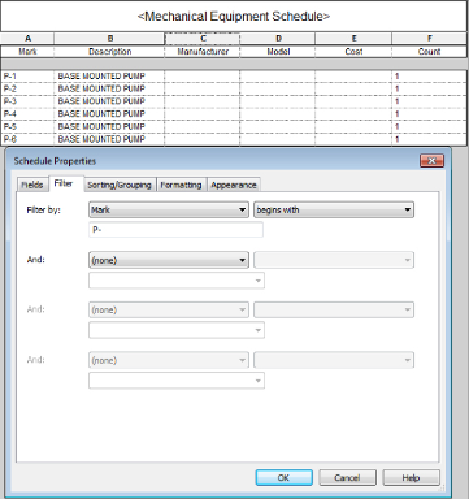Graphics Programs Reference
In-Depth Information
Figure 7.23
Pump schedule filtered by the Mark parameter
Another way to easily filter your Mechanical Equipment schedules is to
create a project parameter called Schedule Type that is applied to the
Mechanical Equipment category. You can then assign values for this
parameter in order to create schedule filter rules. This may be the preferred
method, because the Schedule Type parameter could be applied to all
appropriate model categories and would give you a uniform method for
filtering schedules.
If you have a schedule with a column for remarks or notes about an object,
the Type Comments parameter can be a useful alternative to creating a
custom parameter. The value of this parameter can refer to text notes
associated with a schedule.
Lighting Fixture Schedules
The Type Mark parameter is useful for assigning a unique identifier to
each fixture type within your project and eliminates the need for a custom
parameter. If you use a standard set of fixtures for each design, you might