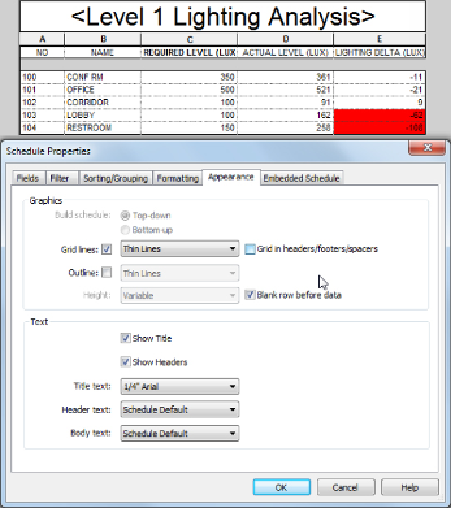Graphics Programs Reference
In-Depth Information
Figure 7.16
Appearance tab of the Schedule Properties dialog box
Editing a Schedule
Once you've created a schedule, you can edit it by using the same Schedule
Properties dialog box. When you double-click a schedule in the Project
Browser, the schedule is displayed in the drawing area. Using the persistent
Properties box, you can access the tabs for the instance Properties list of a
schedule view, as shown in
Figure 7.17
. Each tab has its own Edit button,
but clicking any of these buttons takes you to the Schedule Properties dialog
box.Whicheverbuttonyouclickfromthelisttakesyoutothecorresponding
tab within the dialog box.