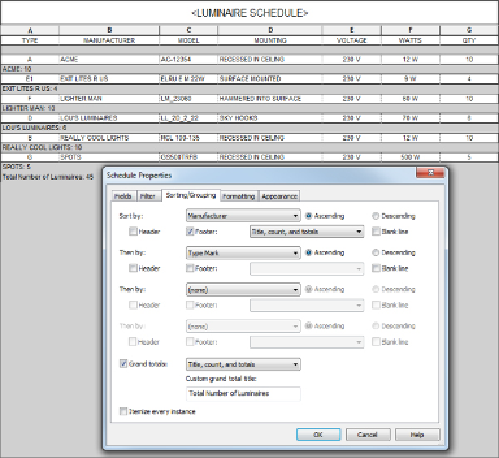Graphics Programs Reference
In-Depth Information
Figure7.12
Lighting Fixture schedule with two sorting options
The Formatting Tab
The Formatting tab of the Schedule Properties dialog box has tools for
setting how the data appears within a schedule. Each parameter used in the
schedule is listed on the left side. When you select a parameter from the list,
you can apply the settings available on the right side. You can also apply the
settings to multiple parameters by holding down Ctrl or Shift.
The Heading setting establishes the name of the column in the schedule.
The parameter name is used by default. Changing the column heading has
no effect on the parameter itself, as shown in
Figure 7.13
,
where the column
headings have been changed to all caps. Even if the parameter name is what
you want for your schedule column heading, you have to retype it if you
want it in all capital letters.
Figure 7.10
,
Figure 7.11
, and
Figure 7.12
are also
good examples of this practice, where all the headings are in all caps (TYPE,
MANUFACTURER, etc.).