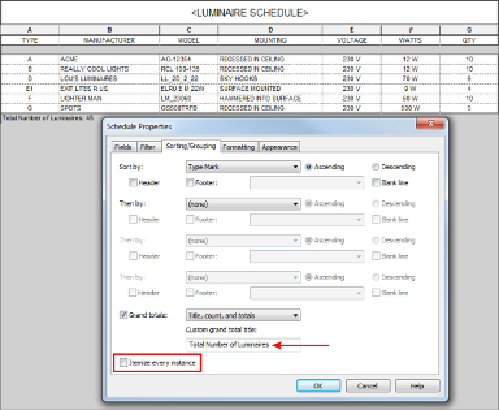Graphics Programs Reference
In-Depth Information
schedule. You can also create a custom grand total title—a new feature to
Revit 2015.
Figure 7.11
Luminaire schedule sorted and grouped by type
YoucanusetheSorting/Groupingsettingswithcombinationsofparameters
to organize your schedules so that you can read the data within them easily.
Figure 7.12
shows the Lighting Fixture schedule again, with settings to sort
by the Type Mark parameter and a footer to indicate the total number
of fixtures. The Ascending or Descending radio button can be used to
determine the order of items within a sorted group. Notice that the fixture
types are listed in alphabetical order because the Ascending option is used.