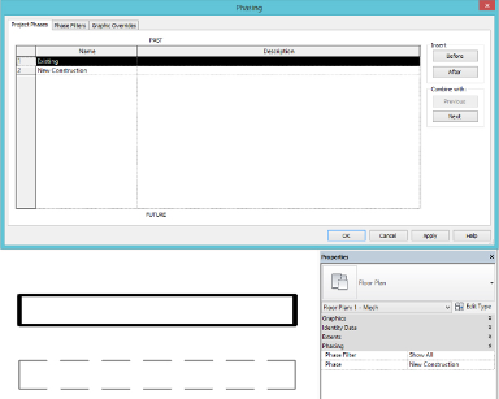Graphics Programs Reference
In-Depth Information
in the properties of the view that the Phase Filter property applied to the
viewisShowPrevious+New.Thesesettingsresultintheexistingpipebeing
displayed as dashed and halftone in the New Construction view.
Figure 2.30
Existing and new pipes shown to demonstrate phase display
If you establish phases in your template file, it is helpful to create views for
each phase with the proper Phase and Phase Filter properties to maintain
consistency throughout the project and to ensure expected results when
modeling.
Usually the engineers match whatever phasing customizations the architect
has for a particular project. One place where you should check whether
your phases are matching the architectural phases when you are setting up
a project is in the Type Properties dialog box of the linked architectural
background, under Phase Mapping (see
Figure 2.31
)
.