Game Development Reference
In-Depth Information
Don't forget to assign a different fruit class to the
Class
value of the
SpawnActor
node.
And note that I picked the number 5 of
fruitID
to represent the bomb actor blueprint.
The
pickTheRandomSpawnPoint
event starts with a call to the
randomizeTheFruits
function, which was made to give a random
fruitID
and
instancingPoint
. Then, start to
compare the variable
instancingPoint
to different values, and according to the compared
value, we choose one of the
billboard
components positions to be the spawn point.
Then, by getting the location for the
billboard
point by the
Get World Location
node,
we can get the value and store it to the
tempLocation
variable to be used in the rest of the
spawning operation with the node Spawn Actor.
Now let's add the function that will be used to add the score to the layer. Remember you
may have already added this function but it is empty. As advised in the process of creating
a fruit blueprint, you may already have the
addScore
node type of custom event now.
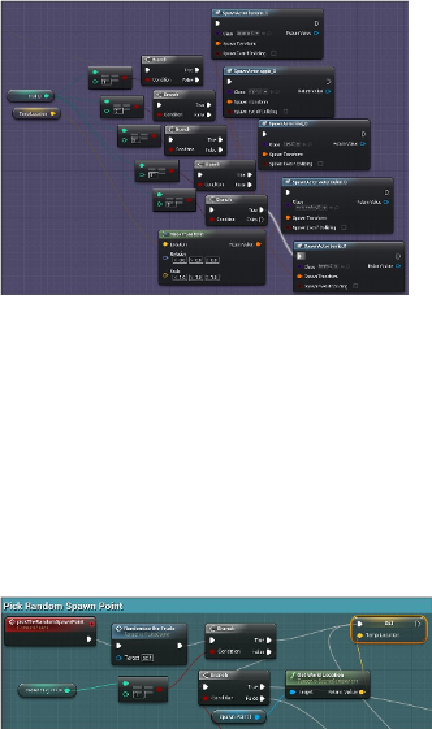
Search WWH ::

Custom Search