Game Development Reference
In-Depth Information
• If it wasn't a
brickPiece
tag, then let's check whether it is
Component Has Tag
of
Wall
. If this is the case, then let's use
Play Sound at Location
, use the loca-
tion of the ball itself, and use the
hitBlockingWall
sound effect from the
Audio
folder by assigning it to the
Sound
slot of the
Play Sound at Location
node:
• If it wasn't tagged with
Wall
, then check whether it is finally tagged with
deathTrigger
. If this is the case, then the player has missed it, and the ball is not
below the platform. So, you can use the
Open Level
node to load the level again
and assign the level name as
mainLevel
(or any other level you want to load) to
the
Level Name
slot:
The platform blueprint graph
The
platform
blueprint will be the one that receives the input from the player. As you
learned in
Chapter 2
,
Methods and Tools to Create Your Games
, it is better to set
Use
Mouse For Touch
in
Project settings
so you can write one logic and it works for both
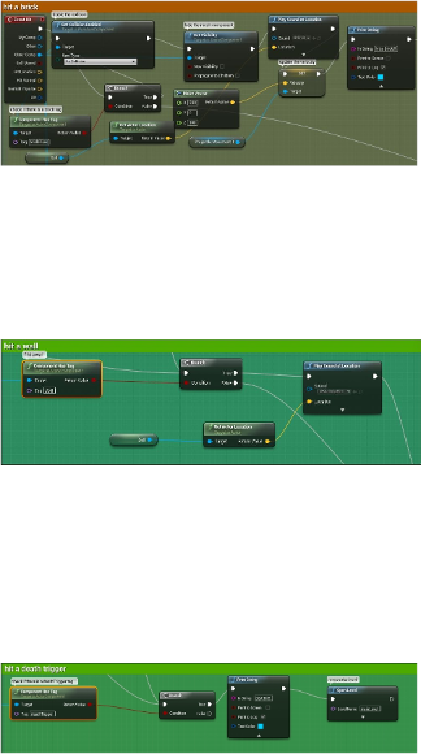
Search WWH ::

Custom Search