Game Development Reference
In-Depth Information
mouse input in the editor and for the touch input on the device. However, as you might re-
member, all the blueprints are based on an
Actor.h
class; this means, by default, they will
not accept any input, and any scripting-based input will be ignored and will not give any
result. So, you just need to define the player input to make the blueprint able to receive
those events from the mouse, touch, or any other available input device. To do this, there
are two ways, and I always like to use both these ways:
•
Enable input node
: I assume that you've already added the scripting nodes inside
Event graph
to set the dynamic material color via
Set Vector Parameter Value
.
This means you already have an
Event Begin Play
node, so you need to connect
its network to another node called
Enable Input
; this node is responsible for for-
cing the current blueprint to accept input events. Finally, you can set its
Player
Controller
value to a
Get Player Controller
node and leave
Player Index
as
0
for the player number 1:
•
Autoreceive input option
: By selecting the
platform
blueprint instance that
you've dropped inside the scene from the
Scene Outliner
, you will see that it has
many options in the
Details
panel on the right-hand side. By changing the
Auto
Receive Input
option to
Player 0
under the
Input
option, this will have the same
effect as the previous solution:
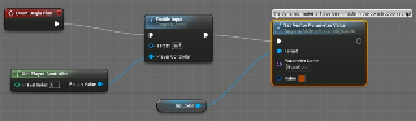
Search WWH ::

Custom Search