Java Reference
In-Depth Information
mining function name, a symbol indicating it is a
BuildSettings,
and
the user-specified model name. It is returned by the
getBuildSet-
tingsName
method. This method validates the length of the generated
name per DME requirements. The
BuildTask
is initialized with the
build dataset name, the generated build settings name, and the
desired model name. As before, the
BuildTask
is verified before it is
saved at line 19.
Then, the task name itself is generated using the prefix specific to
the mining function, a symbol indicating it is a task object, and the
model name. It is also checked for length compatibility with the
DME implementation. The code of
getBuildSettingsName
is shown
here:
1. private String getBuildSettingsName(String iFunctionName,
2.
String iModelName) {
String lBuildSettingsNameShort
"";
3.
lBuildSettingsNameShort
iFunctionName
"Sett"
iModelName;
4.
5.
if (lBuildSettingsNameShort.length() > getMaxNameLength()) {
6.
displayLongMessage(this, "Too long string",
7.
"The build settings name is too long, "
" please change your model name.",
8.
9.
JOptionPane.ERROR_MESSAGE);
10.
return null;
11.
}
12.
return lBuildSettingsNameShort;
13. }
13.4
User Interface to Test Model Quality
In our example, we have also created a small user interface to
compare model performance, either when the models are created
through the same DME, or through tables of scores.
This graphical user interface allows users to select supervised
models saved in the MOR and to create a test task using a selected
model on the user-specified apply data. After connecting to a DME,
the user selects a model and specifies a URI to a physical dataset,
and executes the test task. Test metrics include a confusion matrix
and lift and ROC curves for classification models, and for regres-
sion models, the mean absolute error, mean actual value versus the
mean predicted value, root mean square error, and the R-squared
error.
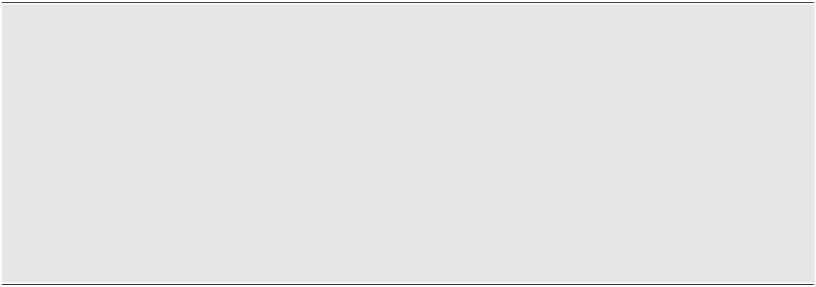
Search WWH ::

Custom Search