Java Reference
In-Depth Information
Figure 13-5
Testing a model: the first window is used to select the model and datasets
and the second to display resulting test metrics.
For classification models, the user can interact with the lift object,
as shown in Figure 13-5. The JDM lift object allows the user to select
a segment of the population defined through a lower and upper
quantile and to access the number of positive and negative cases
within that segment, which effectively is the density of the positive
cases.
The source code of the first window used to start the test metrics
task is contained in the file
JDMTestConsole.java.
When the task
completes, test metrics are displayed in a specific dialog called
Test-
MetricsDisplayer
. The structure of
TestMetricsDisplayer
is close to the
one used to display statistical information. The source code of this
dialog is provided in a file called
TestMetricsDisplayer.java.
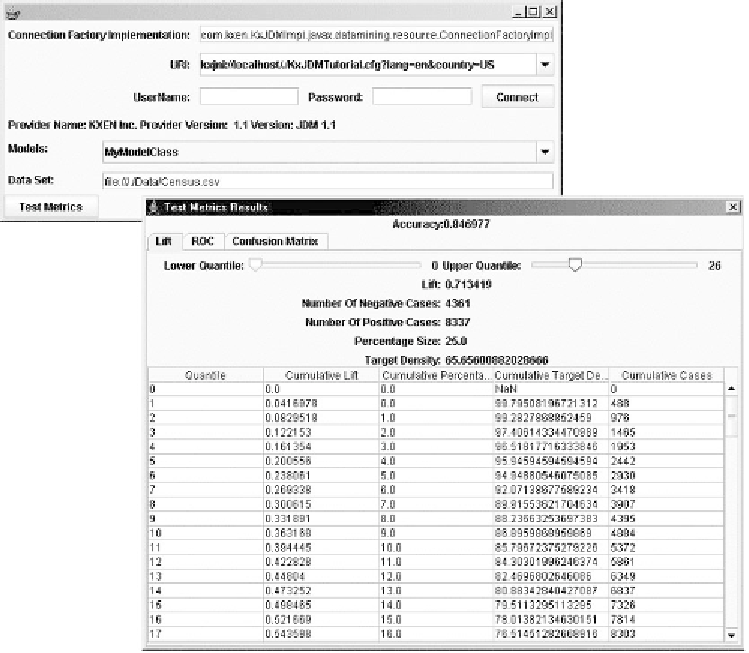
Search WWH ::

Custom Search