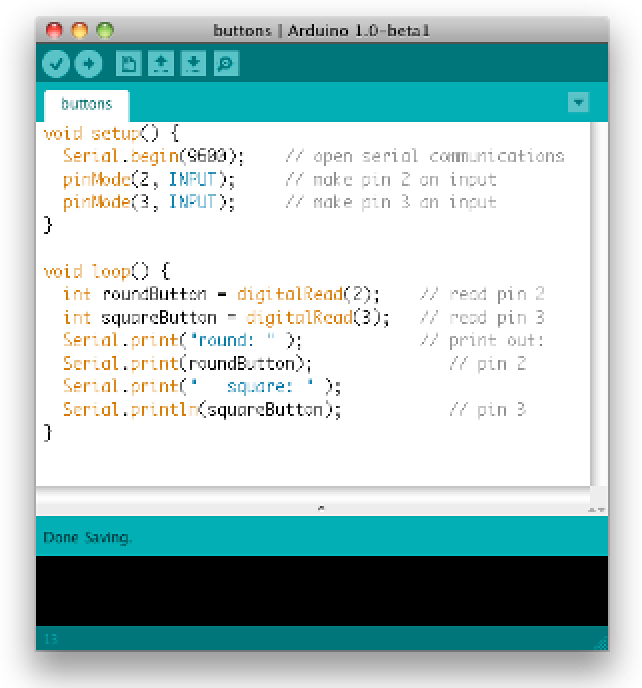Hardware Reference
In-Depth Information
Figure 1-12
The Arduino programming environment.
The Wiring environment looks similar,
except the color is different.
an Upload button as well. Verify compiles your program
to check for any errors, and Upload both compiles
and uploads your code to the microcontroller module.
There's an additional button, Serial Monitor, that you can
use to receive serial data from the module while you're
debugging.
Changes to version 1.0
For Arduino users familiar with previous versions, you'll
see some changes in version 1.0. The toolbar has changed
a bit. Figure 1-11 compares the toolbars of Arduino version
0022 (pre-1.0), Arduino 1.0, and Wiring 1.0. Arduino 1.0
now saves files with the extension
.ino
instead of
.pde
, to
avoid conflict with Processing, which uses
.pde
. Wiring 1.0
still uses
.pde
. In addition, you can now upload sketches in
Arduino 1.0 using an external hardware programmer. The
Programmer submenu of the Tools menu lets you set your
programmer.
X
Figure 1-13
LED connected to pin 13 of an
Arduino board. Add 220-ohm cur-
rent-limiting resistor in series with
this if you plan to run it for more
than a few minutes.