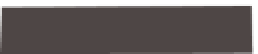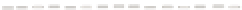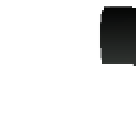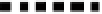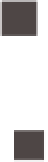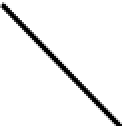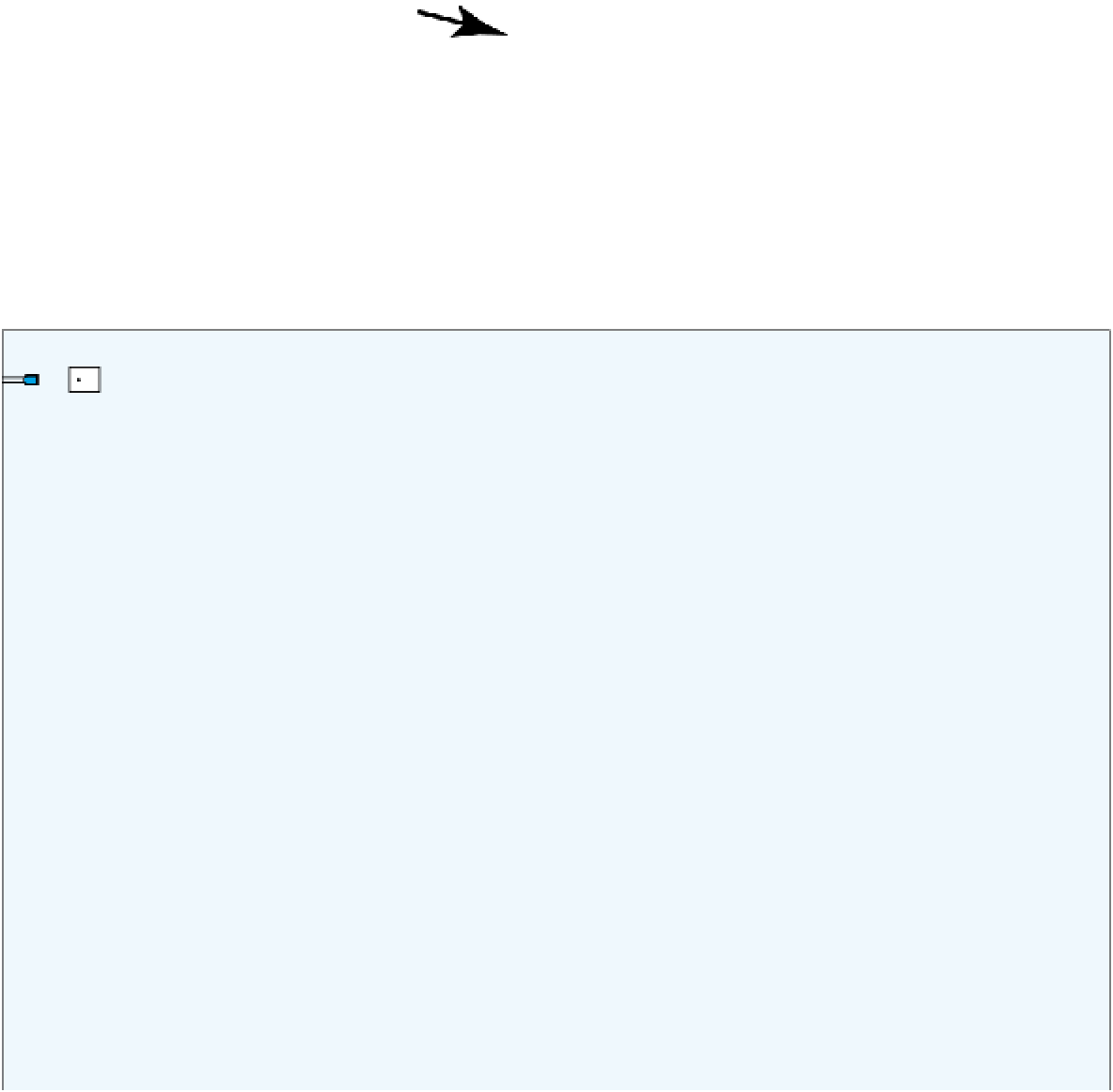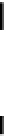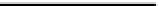Hardware Reference
In-Depth Information
Pins 3,5,6,9,10,11:
Analog Outputs
(PWM)
Pins 0 - 13:
Digital inputs
or outputs
USB-to-
serial
controller
Analog
Reference
input
Figure 1-10
Functional parts of an Arduino.
Most microcontrollers have the
same or similar parts: power
connections, digital and analog
inputs, and serial communications.
Ground
Pins 0, 1:
Serial
MADE
IN I TALY
DIGITAL
(PWM
~
)
-
+
L
UNO
USB
Reset button
ON
TX
RX
ARDUINO
5V Voltage
regulator
RESET
ICSP
Microcontroller
9-15V DC
voltage input
POWER
ANALOG
IN
Pins A0 - A5:
Analog inputs
(can also function
as digital I/O)
Voltage
outputs
Ground
Reset
(connect to ground
to reset)
Connected directly
to 9-15V DC
voltage input
Document What You Make
You'll see a lot of circuit diagrams in this topic, as well as
flowcharts of programs, system diagrams, and more. The
projects you'll make with this topic are systems with many
parts, and you'll find it helps to keep diagrams of what's
involved, which parts talk to which, and what protocols they
use to communicate. I used three drawing tools heavily in
this topic, all of which I recommend for documenting your
work:
electronic projects. It's a good tool for learning how to read
schematics, because you can draw circuits as they physical-
ly look, and then have Fritzing generate a schematic of what
you drew. Fritzing also has a good library of vector graphic
electronics parts that can be used in other vector programs.
This makes it easy to move from one program to another in
order to take advantage of all three.
Figure 1-10 was cobbled together from all three tools,
combining the work of Jody Culkin and Giorgio Olivero,
with a few details from André Knörig and Jonathan Cohen's
Fritzing drawings. You'll see it frequently throughout the
topic.
Adobe Illustrator (
www.adobe.com/products/illustrator.
html
). You really can't beat it for drawing things, even
though it's expensive and takes time to learn well. There
are many libraries of electronic schematic symbols freely
available on the Web.
It's a good idea to keep notes on what you do as well, and
share them publicly so others can learn from them. I rely on
a combination of three note-taking tools: blogs powered by
Wordpress (
www.wordpress.org
) at
www.makingthingstalk.
com
,
http://tigoe.net/blog
, and
http://tigoe.net/pcomp/
code
; a github repository (
https://github.com/tigoe
); and a
stack of Maker's Notebooks (
www.makershed.com
, part no.
9780596519414).
Inkscape (
www.inkscape.org
). This is an open source tool for
vector drawing. Though the GUI is not as well developed as
Illustrator, it's pretty darn good. The majority of the sche-
matics in this topic were done in Illustrator and Inkscape.
Fritzing (
www.fritzing.org
). Fritzing is an open source tool for
documenting, sharing, teaching, and designing interactive