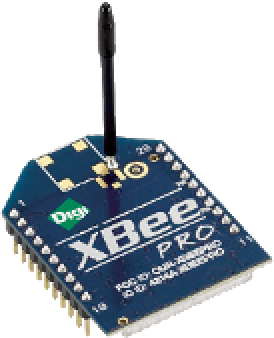Hardware Reference
In-Depth Information
Choosing Which XBee Radios to Buy
Digi makes several variations on the XBee module, and
picking the right one can be confusing. The point-to-
multipoint modules are the most basic, featuring the
ability to send directed messages or broadcast messages
to any radio in the network. They form star networks,
as described in Chapter 3, and are the easiest to set up.
The mesh modules include the ability to form multi-tier
mesh networks, but they are more complex to set up and
operate. Robert Faludi's excellent topic
building Wireless
Sensor Networks
(O'Reilly) covers the mesh network
radios in depth. For most hobbyist projects, though, a
mesh network is overkill, so point-to-multipoint radios are
used in this topic.
Their model numbers are:
Digi XBee 802.15.4 low-power module: XB24-AWI-001 or
XB24-ACI-001
Digi XBee-PRO 802.15.4 extended range module: XBP24-
AWI-001 or XBP24-ACI-001
The basic model, the XBee 802.15.4 low-power modules,
are the cheapest and have a nominal transmission range
of about 300m. The XBee-PRO 802.15.4 extended range
models have a longer range of about 1 mile (in practice,
I've never gotten more than a quarter-mile), but they
consume more power. Both the low-power and the PRO
models can be used interchangeably for this topic's
projects.
Figure 6-9.
XBee 802.15.4 modules. XBee low-power module
with chip antenna on the left, and XBee-PRO extended range
module with wire antenna on the right.
Pictures courtesy of Digi International
.
The Digi radios have several antenna options. Only two
options, the wire antenna or the chip antenna, require
no extra parts, so I recommend them for these projects.
Once you get the
OK
response, set the XBee's address.
The XBee protocol uses either 16-bit or 64-bit long
addresses, so there are two parts to the address: the high
word and the low word (in computer memory, two or more
bytes used for a single value are sometimes referred to as
a
word
). For this project, you'll use 16-bit addressing and,
therefore, get to choose your own address. You'll need only
the low word of the address to do this. Type:
The module should respond:
1234
Next, set the XBee's
destination address
(the address
to which it will send messages). Make sure you're in
command mode (
+++
), then type
ATDL\r
.
You'll likely get this:
ATMY1234\r
0
(Remember that
\r
indicates you should press Enter or
Return.) To confirm that you set it, type:
The default destination address on these modules is 0.
The destination address is two words long, so to see
the high word, type:
ATMY\r
ATDH\r