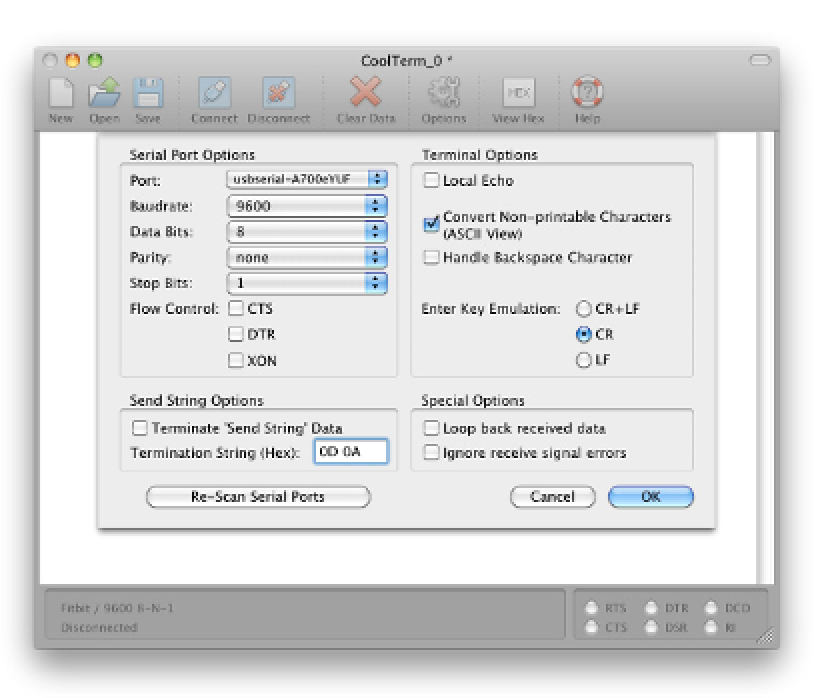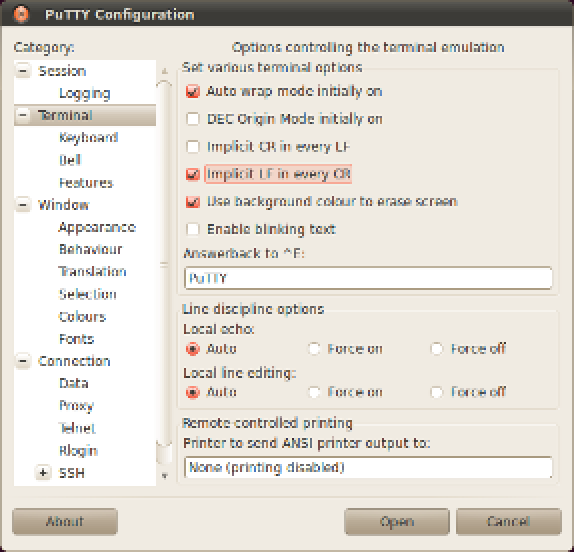Hardware Reference
In-Depth Information
Figure 6-10
CoolTerm options menu. To use
CoolTerm to configure Digi radios (XBee
and otherwise), set Enter Key Emulation
to CR.
This pair of commands can also be used to set the
destination address:
ATDL5678\r
ATDH0\r
These radios also have a group, or
Personal Area Network
(PAN)
ID. All radios with the same PAN ID can talk to each
other and ignore radios with a different PAN ID. Set the
PAN ID for your radio like so:
ATID1111\r
The XBee will respond to this command, like all
commands, with:
OK
Make sure to add
WR
after your last command, which
writes the parameters to the radio's memory. That way,
they'll remain the way you want them even after the radio
is powered off. For example:
Figure 6-11
PuTTY Terminal Configuration menu.
To use PuTTY to configure Digi radios
(XBee and otherwise), choose “Implicit
LF in every CR.”
ATID1111,WR\r